Download Adobe Photoshop for Free
Adobe Photoshop is photo-editing software with which you can edit, manipulate, and even change the layout of photos and gifs.
It provides multiple options to edit photos with unique tools such as a magic eraser, free transform tool, magic wand tool, lasso tool, and many more.
If you want to download Adobe Photoshop for free, you must go through different tutorials to edit your pictures. In addition, before installing the software, you must check the system properties.
Prerequisites
- Hard Disk space 5GB or more free space in C:\ drive to install application and work.
- At least 4GB Ram or more valued (8GB recommended).
- Processor Intel or AMD with 64 bit supported 4GHz or faster.
- OS Windows or iOS with a 64bit configuration.
- Internet connection to download the software.
Installation Process
- Browse your favourite browser and head to the official website of Adobe Photoshop to download the software.
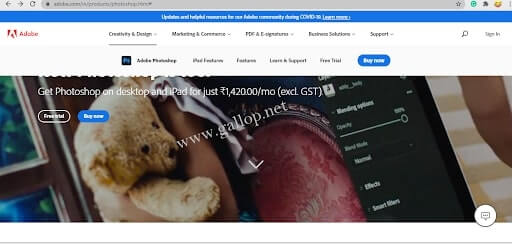
- Now, click on the Free Trial button.
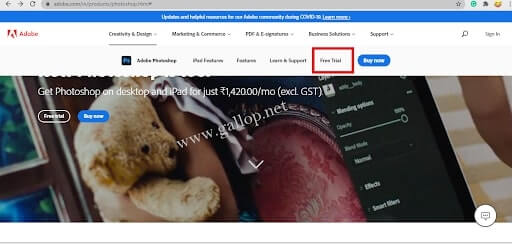
- Choose a plan to download the software. If you want to edit photos with adobe photoshop software, choose Photoshop, and click the “Start free trial” option.
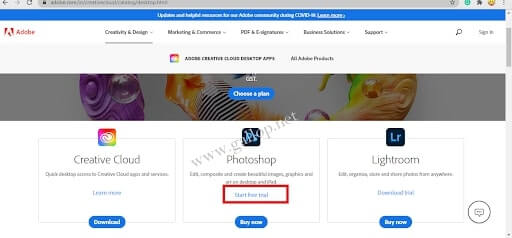
- Now, the software will start downloading.
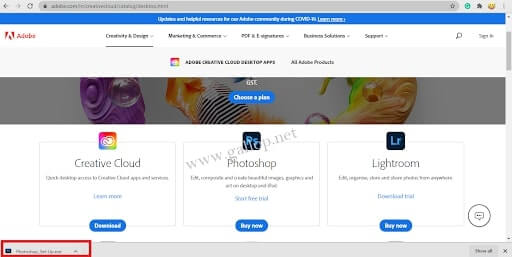
- When the download completes, open the .exe setup file.
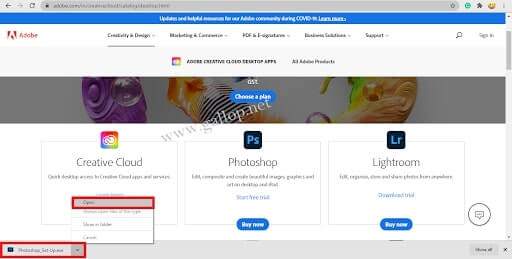
- Next, read the on-screen instructions to install the software and wait for the installation process to complete.
- A shortcut of PS will appear on the desktop. Click the icon to open the software and enjoy editing your photos.
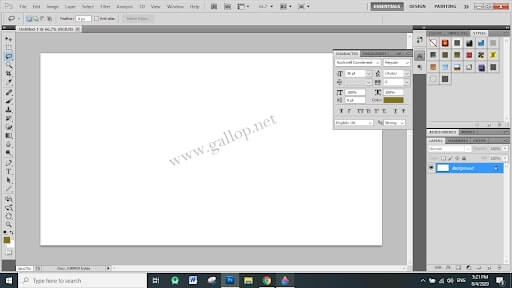
This is what the software looks like. Now go to File and insert an image that you want to edit. Use the tools located at the most left side of the screen.