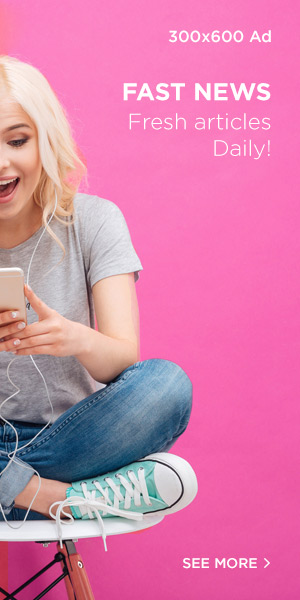Introduction to the Top 10 Best WordPress Backup Plugins
If you’re looking for reliable options, our guide to the top 10 best WordPress backup plugins will make it easy to choose the right one for your site.
Backing up your WordPress website is essential for safeguarding your content and data.
Whether you run a small blog or a large eCommerce store, having a reliable backup solution ensures that your site can quickly recover from unexpected issues.
Fortunately, WordPress offers a wide range of backup plugins to help protect your site.
These plugins are known for their ease of use, reliability, and powerful features.
Whether you’re looking for free options or premium solutions with advanced features, this list covers it all.
Each plugin is designed to simplify the backup process and provide peace of mind.
From automatic scheduling to cloud storage support, these tools make it easy to manage backups and restore your site whenever needed.
Choosing the right backup plugin depends on your site’s needs, budget, and the features that matter most to you.
Read on to discover the best options for keeping your WordPress site safe.
Top 10 Best WordPress Backup Plugins: UpdraftPlus
UpdraftPlus stands out as one of the top 10 best WordPress backup plugins, offering a range of features that cater to both beginners and professionals.
Its ease of use, reliability, and versatility make it a highly recommended tool for WordPress users looking to secure their websites.
With options to automate backups and store them in various cloud storage solutions, UpdraftPlus provides comprehensive site protection.
Below is an in-depth exploration of the plugin, focusing on its features, pros, cons, free vs. premium versions, and a conclusion.
Key Features of UpdraftPlus
Automated and Scheduled Backups
UpdraftPlus allows users to automate the backup process, saving time and reducing the risk of human error.
You can schedule backups daily, weekly, or monthly, ensuring that your website data is regularly secured without manual intervention.
Cloud Storage Integration
The plugin integrates with multiple cloud storage platforms, including Google Drive, Dropbox, Amazon S3, Rackspace, and more.
This flexibility provides users with various options for storing their backup files securely.
Site Restoration and Cloning
UpdraftPlus enables easy restoration of your site with just a few clicks.
Additionally, the plugin allows you to clone or migrate your site to another server or domain, simplifying the process of site relocation.
Database and File Backup
The plugin offers comprehensive site backups, covering not only the database but also plugins, themes, and media files.
Users can choose to back up the entire site or just specific sections, such as the database or files.
Multi-Site Support
UpdraftPlus offers multi-site support, making it an ideal solution for users managing multiple websites from a single WordPress installation.
This feature is particularly useful for agencies and developers.
Incremental Backups
The premium version includes incremental backups, meaning it only backs up changes made since the last backup, reducing the strain on server resources and storage space.
Pros of UpdraftPlus
User-Friendly Interface
UpdraftPlus is designed with simplicity in mind, making it accessible even for non-technical users.
The intuitive interface allows users to set up and manage backups effortlessly.
Extensive Cloud Storage Options
The plugin offers more cloud storage options than most backup plugins, providing flexibility and choice when it comes to storing backups.
Efficient Site Restoration
Restoring your website with UpdraftPlus is a straightforward process.
The plugin ensures minimal downtime by providing a one-click restore feature.
Trusted and Reliable
With millions of active installations, UpdraftPlus has built a strong reputation in the WordPress community for its reliability and consistent performance.
Frequent Updates
The plugin is regularly updated to remain compatible with the latest WordPress versions, ensuring ongoing security and functionality.
Cons of UpdraftPlus
Advanced Features Only in Premium
While the free version is feature-rich, some advanced features like incremental backups, site migration, and priority support are only available in the premium version.
Limited Cloud Storage Options in Free Version
The free version of UpdraftPlus provides fewer cloud storage options compared to the premium version, which includes access to additional storage solutions like Microsoft OneDrive and WebDAV.
No Real-Time Backups in Free Version
Users of the free version do not have access to real-time backups, which may be a drawback for websites with frequently updated content or e-commerce sites.
Free Plugin vs. Premium Plugin
Free Version:
The free version of UpdraftPlus offers a solid set of features, including automated backups, cloud storage integration, and site restoration.
It’s ideal for users with basic backup needs and those who prefer a reliable, easy-to-use solution.
Backup Features: The free version allows users to back up their website files and database.
Storage Options: Users can store backups in Google Drive, Dropbox, Amazon S3, Rackspace, and local storage.
Ease of Use: The interface is user-friendly, making it easy to schedule and manage backups.
Limitations: Advanced features like incremental backups, migration, and additional cloud storage options are not available in the free version.
Premium Version
UpdraftPlus Premium enhances the functionality of the free version by offering more advanced features.
For businesses and high-traffic websites, the premium version provides additional security and flexibility.
Incremental Backups: Available in the premium version, incremental backups only back up changes since the last backup, reducing server load.
Migration Tool: The premium version includes a migration tool, making it easier to move a site to a new host or domain.
Advanced Reporting: Detailed reporting features, including email notifications, are available in the premium version.
Additional Storage Options: Premium users can store backups in Microsoft OneDrive, WebDAV, and other storage platforms.
Priority Support: Premium users receive priority support from the UpdraftPlus team, ensuring quicker responses to any issues.
The top ten security plugins for WordPress can significantly enhance your website’s protection against threats.
Conclusion
UpdraftPlus remains one of the top 10 best WordPress backup plugins due to its combination of powerful features, ease of use, and reliability.
Its automated backups, cloud storage integration, and site restoration capabilities make it a standout choice for WordPress users seeking comprehensive backup solutions.
While the free version offers plenty of functionality, the premium version unlocks advanced features like incremental backups, site migration, and priority support, which can be crucial for businesses and high-traffic websites.
Whether you’re running a personal blog or managing multiple websites, UpdraftPlus provides the security and peace of mind needed to protect your online presence.
With regular updates and a strong reputation within the WordPress community, it’s a dependable option for safeguarding your data.
For those looking to optimize their website’s security, UpdraftPlus is certainly a plugin to consider, securing its place among the top 10 best WordPress backup plugins.
Ultimately, the choice between the free and premium versions depends on your specific needs.
For most users, the free version will suffice, but for more complex requirements, the premium version offers excellent value for money.
Jetpack Backups: A Comprehensive Backup Solution for WordPress
Jetpack Backups is a widely trusted backup solution for WordPress, developed by Automattic, the creators of WordPress.com.
Its versatility, robust security, and ease of use make it a popular choice, particularly for WooCommerce sites.
With real-time and daily backups and one-click restoration features, Jetpack Backups provides essential protection for your site’s data.
Below, we’ll dive into its features, pros, cons, a comparison of its free and premium versions, and conclude why it’s one of the top 10 best WordPress backup plugins.
Features of Jetpack Backups
Real-Time Backups
One of Jetpack’s standout features is real-time backups. As soon as a change is made to your website, such as a new post or product update, Jetpack automatically creates a backup.
This is crucial for WooCommerce sites, where frequent changes in inventory, orders, and customer data occur.
Daily Backups
For websites that don’t require constant real-time backups, Jetpack offers daily backups.
This feature ensures that your site’s data is regularly saved, and in case of any issues, you can easily restore your site to the latest version.
One-Click Restoration
Jetpack simplifies site recovery by allowing users to restore their site with a single click.
Whether you experience data loss, hacking, or plugin conflicts, this feature ensures quick and hassle-free recovery.
Mobile App for Backup Management
Jetpack offers a mobile app that enables users to manage backups on the go.
This app allows you to view backup logs, initiate backups, and restore your site from any location.
Incremental Backup Technology
Jetpack employs incremental backups, which means only changes made after the last backup are saved.
This approach reduces server load and storage usage, making the plugin efficient, especially for large websites with dynamic content.
Activity Log
The plugin includes an activity log that records all changes made to your website.
This feature is beneficial for tracking updates and identifying any issues that might have caused problems on your site.
WooCommerce Integration
Jetpack Backups is optimized for WooCommerce sites.
It automatically backs up orders, product changes, and customer data, ensuring that even the smallest updates are stored safely.
Pros of Jetpack Backups
Real-Time Backups
Jetpack offers real-time backups, which ensures no data is lost between daily backups.
This feature is perfect for sites with high activity, like e-commerce stores.
One-Click Restoration
Restoring your website takes only one click, saving you time and reducing the stress of troubleshooting.
The streamlined process minimizes downtime, which is crucial for businesses.
Mobile Accessibility
The mobile app allows you to monitor and restore backups remotely, adding flexibility and control over your website’s data security.
Automatic Backups
Users don’t have to worry about scheduling backups manually.
Jetpack automatically creates backups in the background, ensuring your site is always protected.
Incremental Backups
This feature saves storage space by only backing up the changes made since the last backup, rather than creating an entirely new backup each time.
WooCommerce Optimization
For WooCommerce users, Jetpack’s integration ensures that orders, products, and customer data are backed up, making it an excellent choice for online stores.
Cons of Jetpack Backups
Cost
Jetpack Backups starts at $4.77 per month, which may be considered high for smaller websites. Users looking for a free alternative may find the pricing restrictive.
Limited Features in Free Version
The free version of Jetpack doesn’t include backups, which limits its functionality for users specifically seeking backup solutions without a subscription.
Cloud Storage Not Included
While Jetpack backs up to Automattic’s cloud, it doesn’t offer integration with third-party cloud storage providers like Google Drive or Dropbox.
Some users may prefer this additional flexibility.
Free Plugin vs. Premium Plugin
Free Version
The free version of Jetpack includes essential website management tools like performance optimization, downtime monitoring, and brute force attack protection.
However, it does not offer backup features.
To access real-time or daily backups, users need to opt for the premium plan.
No Backups: The free version lacks any backup functionality.
Basic Security Features: Users get basic site protection such as downtime monitoring and protection from brute force attacks.
Good for Beginners: Ideal for those looking for basic site management tools without advanced features.
Premium Version
The premium version of Jetpack, which starts at $4.77 per month (billed annually), includes a wide range of features tailored to site security and backups.
Real-Time & Daily Backups: Premium users benefit from both real-time and daily backup options.
One-Click Restore: Site restoration is made incredibly simple with the one-click restore feature.
Activity Logs: Full access to activity logs allows premium users to monitor every action taken on their site.
WooCommerce Ready: The premium version is optimized for WooCommerce, making it perfect for online stores.
Mobile Management: Backup management from the Jetpack mobile app is also available for premium users.
While the free version provides some value, the premium version is necessary for anyone serious about website backups and security.
Conclusion
In conclusion, Jetpack Backups stands out as one of the top 10 best WordPress backup plugins.
Its combination of real-time backups, one-click restoration, and WooCommerce integration make it a great option for both regular WordPress sites and online stores.
While its cost might be a deterrent for smaller sites, the peace of mind and reliability it offers are unmatched.
The plugin’s incremental backup technology ensures that server resources are used efficiently, and its mobile management app provides convenience.
For those managing WooCommerce sites, Jetpack is an indispensable tool due to its tailored integration.
Although the free version lacks backup functionality, the premium version is worth the investment for its extensive feature set.
For WordPress users who prioritize security and easy site restoration, Jetpack Backups offers a solution that covers all the bases.
Its premium version is ideal for high-traffic websites, while smaller sites can benefit from its comprehensive security features.
Top 10 Best WordPress Backup Plugins: BackupBuddy
BackupBuddy, developed by iThemes, is one of the most trusted and reliable backup plugins for WordPress.
Designed as a complete backup solution, BackupBuddy allows users to back up everything from their WordPress database to plugins, media, and settings.
This all-in-one solution is packed with features such as scheduled backups, off-site storage, and migration options, making it an excellent choice for website owners looking for a comprehensive tool.
Below, we’ll discuss its key features, pros, cons, a comparison of free vs. premium versions, and a final conclusion on why it’s considered one of the top 10 best WordPress backup plugins.
Features of BackupBuddy
Complete Site Backup
BackupBuddy doesn’t just back up your WordPress database; it includes all aspects of your site, such as plugins, themes, media files, and settings.
This ensures you have a full copy of your website in case of emergencies.
Scheduled Backups
With BackupBuddy, you can schedule regular backups according to your needs.
Whether it’s daily, weekly, or monthly, the plugin allows you to automate the process, ensuring your site is always protected.
Off-Site Storage
BackupBuddy allows you to store your backups in various off-site locations, including Google Drive, Dropbox, Amazon S3, and even email.
This ensures that your backups are safe even if your site server experiences a failure.
Malware Scanning
One of BackupBuddy’s added advantages is its malware scanning feature.
It regularly checks your backups for malicious code, offering an extra layer of security.
Site Migration
BackupBuddy is also a migration tool.
If you need to move your WordPress site to a new domain or server, you can use the plugin to migrate all files, databases, and settings seamlessly.
Instant Email Notifications
The plugin offers instant email notifications after a backup is completed.
This allows users to stay updated on the status of their site without constantly checking the plugin dashboard.
Staging and Deployment
BackupBuddy enables staging and deployment, which means you can create a staging environment for development and then deploy the changes to your live site.
This is an invaluable tool for developers.
Pros of BackupBuddy
Comprehensive Backup
BackupBuddy backs up everything from databases and settings to plugins, themes, and media, making it an all-inclusive solution for WordPress backups.
Off-Site Storage Options
The plugin supports multiple off-site storage locations, ensuring your backups are stored safely away from your site server.
Automatic Backups
Scheduled backups can be automated to suit your needs, reducing the need for manual intervention and ensuring continuous protection.
Migration and Cloning
It’s not just a backup tool. BackupBuddy can help you migrate your WordPress site to another server or domain with ease.
Malware Scanning
BackupBuddy scans your backups for malware, adding a security feature that some other backup plugins lack.
Staging and Deployment
The staging environment allows developers to work on updates and deploy them without disrupting the live site.
Cons of BackupBuddy
Cost
BackupBuddy is a premium plugin, with the lowest tier starting at $52/year for a single-site license.
This might be a deterrent for small website owners who are looking for free solutions.
No Free Version
Unlike some competitors, BackupBuddy doesn’t offer a free version.
You’ll need to invest in one of its premium plans to access its features.
Limited Off-Site Integrations
Although it supports off-site storage, BackupBuddy doesn’t offer as many cloud integrations as some competitors. Some users may find this restrictive.
No Real-Time Backups
Unlike other backup solutions, BackupBuddy doesn’t offer real-time backups, which may be a downside for websites that need constant, real-time protection.
Free Plugin vs. Premium Plugin
Free Version
Unfortunately, BackupBuddy does not offer a free version.
Unlike other plugins that have both free and premium options, BackupBuddy is strictly a premium service.
This could be seen as a disadvantage for users who are looking for free backup tools.
Premium Version
The premium version of BackupBuddy comes with a range of robust features.
Pricing starts at $52/year for a single-site license, and higher-tier licenses are available for those managing multiple websites.
Complete Site Backup: The premium version allows users to back up their entire WordPress site, including databases, settings, and all site files.
Scheduled and Automatic Backups: You can schedule automatic backups based on your preferred frequency (daily, weekly, or monthly).
Off-Site Storage: BackupBuddy allows users to send backups to various storage locations, such as Dropbox, Google Drive, and Amazon S3.
Site Migration and Cloning: The premium plan includes easy site migration and cloning, which can be particularly useful for web developers.
Malware Scanning: Premium users benefit from built-in malware scanning that checks for security issues.
Staging and Deployment: The premium version also provides staging and deployment tools, which allow developers to test changes before making them live.
The premium version’s flexibility and feature set make it one of the top 10 best WordPress backup plugins, especially for users managing multiple websites.
After starting an eCommerce business, for high revenues, we should consider top eCommerce markets to target.
Conclusion
In conclusion, BackupBuddy by iThemes is a solid, all-in-one backup solution for WordPress users.
With features like complete site backups, scheduled backups, and off-site storage, it provides reliable protection for your website.
Although there’s no free version, the premium features make it worth the investment for anyone serious about site security and backups.
The ability to perform site migrations, malware scans, and off-site storage makes BackupBuddy stand out.
However, the absence of real-time backups and the lack of a free version might be drawbacks for smaller websites or those on a tight budget.
For users looking for an all-encompassing backup solution with advanced features, BackupBuddy remains one of the top 10 best WordPress backup plugins.
Its wide range of functionalities, from backups to staging and migration, ensures that your WordPress site remains secure and functional, no matter what challenges arise.
BlogVault: A Robust WordPress Backup Solution
BlogVault is a feature-rich backup service designed for WordPress websites.
It stands out due to its incremental backups, which reduce server load and ensure that only changes are backed up, rather than the entire site.
Known for its speed and reliability, BlogVault is highly favored by website owners managing multiple sites or larger websites requiring robust backup and migration tools.
In this article, we’ll explore the features, pros, cons, and comparison between its free and premium versions, concluding with why BlogVault is considered one of the top 10 best WordPress backup plugins.
Features of BlogVault
Incremental Backups BlogVault’s incremental backup system ensures that only new or changed data is backed up after the initial full backup.
This minimizes the strain on your website’s resources and ensures faster backup times, especially for large sites.
Secure Offsite Storage
BlogVault stores backups on its own secure servers, completely separate from your hosting provider.
This adds an extra layer of protection, ensuring that backups are safe even if your hosting server fails.
Uptime Monitoring
The plugin includes a built-in uptime monitoring tool, alerting you whenever your site goes down.
This feature helps you quickly address any downtime issues, ensuring minimal disruption to your visitors.
Multi-Site Support
For users managing multiple WordPress sites, BlogVault offers multi-site support, allowing you to back up and manage several websites from one dashboard.
Free Staging Environment
BlogVault provides a free staging environment where you can test updates, changes, or new plugins without affecting your live site.
This ensures you can make changes safely without risking website crashes or data loss.
Fast and Reliable Migrations
BlogVault’s migration tool is known for its speed and reliability.
The process is straightforward and can move even large websites with ease, making it a go-to for website owners planning server migrations.
Easy Restoration
BlogVault provides easy one-click restoration for your site.
Whether you’re restoring after a failed update or an attack, BlogVault ensures that your site can be back up and running quickly.
Pros of BlogVault
Efficient Backup Process With incremental backups, BlogVault saves time and resources.
Only changes to your site are backed up after the initial full backup, reducing strain on your server.
Multi-Site Management
BlogVault’s multi-site support makes it easier to handle backups for multiple WordPress sites, all from one dashboard.
Off-Site Backup Storage
Backups are stored on BlogVault’s secure servers, adding an additional layer of security compared to using the same server as your website.
Staging and Testing
BlogVault’s free staging environment allows users to test changes and updates before deploying them live, ensuring no disruptions to the live site.
Seamless Migration
The migration process is smooth, fast, and reliable, which is crucial for large websites or those moving to new hosting providers.
Uptime Monitoring
Uptime monitoring is an added bonus, alerting users when their website experiences downtime.
Comprehensive Dashboard
BlogVault’s user-friendly dashboard provides a simple way to monitor backups, migrations, and site health, making it accessible even for non-technical users.
Cons of BlogVault
Cost BlogVault’s pricing starts at $89/year, which may be on the higher side for small websites or users looking for free options.
No Free Version
Unlike some other plugins, BlogVault does not offer a completely free version.
Users must pay for any of the features beyond the trial period.
Limited Advanced Features for Basic Plans
Some of the more advanced features, such as real-time backups and WooCommerce support, are only available on higher-tier plans.
This may limit its functionality for eCommerce sites on lower-priced plans.
Not Ideal for Smaller Websites
Due to its pricing and feature set, BlogVault is better suited for larger or more complex websites rather than small blogs or personal sites.
Free Plugin vs. Premium Plugin
Free Version
BlogVault does not offer a free plugin version.
However, users can opt for a 7-day free trial to test its features and see if the service meets their needs.
This trial includes access to the full range of BlogVault’s capabilities, including incremental backups, off-site storage, and migration.
Premium Version
BlogVault’s premium version starts at $89/year, offering a robust set of features:
Incremental Backups: The primary feature of the premium version, incremental backups save server resources by only backing up changes.
Off-Site Storage: Premium users benefit from the additional security of off-site storage on BlogVault’s own servers.
Staging Environment: A staging environment is available to test changes, which is crucial for developers or websites handling frequent updates.
Multi-Site Support: Premium plans allow users to manage backups for multiple websites, ideal for agencies or users with several WordPress sites.
Migration Tools: BlogVault’s migration tool is fast and reliable, included in the premium plan.
Real-Time Backups (Higher Plans): Some premium plans also include real-time backups for WooCommerce sites or websites with high traffic and frequent changes.
Compared to some plugins offering both free and premium tiers, BlogVault focuses on offering premium features from the outset.
The incremental backup technology, along with reliable migration and staging, make it a worthy investment for larger websites.
Conclusion
In conclusion, BlogVault is a comprehensive WordPress backup plugin that excels in incremental backups, multi-site support, and secure off-site storage.
Its ease of use, particularly for larger websites and agencies, makes it one of the top 10 best WordPress backup plugins.
The plugin’s standout features, such as its reliable migration process, free staging, and uptime monitoring, cater specifically to the needs of users managing multiple or large-scale websites.
While it doesn’t offer a free version, BlogVault’s 7-day free trial and premium features more than justify its price for businesses, developers, or agencies.
Its incremental backups minimize server load, while its off-site storage ensures that your data remains secure.
For users seeking a reliable, feature-rich backup solution for WordPress, BlogVault remains a top choice.
Despite the higher cost, its robust feature set, ease of use, and focus on secure off-site storage make it a worthy investment for any serious website owner.
Top 10 Best WordPress Backup Plugins: WP Time Capsule
WP Time Capsule is a WordPress plugin designed for seamless, real-time, and incremental backups.
Unlike traditional backup solutions, WP Time Capsule focuses on backing up only the changed files, which reduces server load and saves time.
The plugin integrates with popular cloud storage platforms like Google Drive, Dropbox, and Amazon S3.
This makes it a go-to solution for users looking for an efficient, resource-friendly backup option.
In this article, we’ll dive into the features, pros and cons, comparison between the free and premium versions, and conclude why it stands as one of the top 10 best WordPress backup plugins.
Features of WP Time Capsule
Incremental Backups
WP Time Capsule’s incremental backup system ensures that only changed files are backed up after the initial backup, which reduces server resource consumption.
This is especially useful for larger websites that constantly undergo updates.
Real-Time Backups
The plugin supports real-time backups, capturing changes as they happen.
This feature is ideal for eCommerce sites or websites with dynamic content, such as WooCommerce, ensuring every update is saved immediately.
Cloud Storage Integration
WP Time Capsule integrates with popular cloud storage services like Google Drive, Dropbox, and Amazon S3.
This keeps backups secure, offsite, and easily accessible whenever needed.
Easy Restoration
Restoring your website is made simple with one-click restoration.
WP Time Capsule allows users to roll back to previous versions of their site easily, preventing data loss during website failures or security breaches.
Backup Testing and Staging
The plugin offers a staging environment where users can test updates, changes, or plugins before deploying them to the live site.
This ensures any potential conflicts are resolved without risking downtime.
Backup Scheduling
You can schedule automatic backups, allowing the plugin to run without manual intervention.
This feature makes it easier for website owners to focus on other tasks while knowing their data is securely backed up.
Minimal Server Load
Thanks to incremental backups, WP Time Capsule doesn’t strain your server resources.
This is a significant advantage for websites hosted on shared servers or those with limited bandwidth.
Pros of WP Time Capsule
Resource-Friendly The incremental backup system ensures that only changes are backed up, which reduces the load on your server.
This is ideal for large websites or those hosted on shared servers.
Real-Time Backup
Real-time backups provide peace of mind, especially for eCommerce websites that require continuous data updates.
Each change is captured and backed up instantly.
Cloud Storage Integration
WP Time Capsule integrates with multiple cloud storage platforms, ensuring that your backups are stored securely offsite.
User-Friendly Interface
The plugin’s dashboard is easy to navigate, making it accessible even for non-technical users.
You can easily schedule backups, test updates in staging, and restore files with a single click.
Staging Environment
The staging environment feature lets users test changes before deploying them to the live site, preventing errors and ensuring smooth updates.
Minimal Server Load
The incremental backup system is gentle on server resources, preventing slowdowns or performance issues, particularly for websites with limited resources.
Cons of WP Time Capsule
No Free Version After Trial
WP Time Capsule only offers a 30-day free trial.
Once the trial period is over, you’ll need to upgrade to a premium plan to continue using its services.
No Complete Backup
WP Time Capsule focuses on incremental backups and does not offer full-site backups, which may be a drawback for users who want a more traditional backup solution.
Cloud Storage Dependency
The plugin relies on third-party cloud storage platforms for backups, meaning you’ll need a separate account on Google Drive, Dropbox, or Amazon S3.
Premium Features Limited to Paid Plans
Features like real-time backups, scheduled backups, and staging environments are only available in premium plans, which can be restrictive for users looking for free options.
Free Plugin vs. Premium Plugin
Free Version (30-Day Trial)
WP Time Capsule offers a 30-day free trial where users can explore all its features, including real-time backups, cloud integration, and incremental backups.
During the trial period, users can experience the full functionality of the plugin, including one-click restoration and backup scheduling.
However, once the trial ends, users must upgrade to a premium plan to continue using the plugin.
Premium Version
The premium version of WP Time Capsule starts at $49/year for a single site.
Here’s what you get:
Real-Time Backups: The premium version offers real-time backups, ensuring that every change made on your website is captured instantly.
Staging Environment: Users can test updates, changes, or new plugins in a staging environment before deploying them live.
Cloud Integration: With premium plans, you can continue storing your backups on cloud platforms like Google Drive, Dropbox, or Amazon S3.
Backup Scheduling: You can set your backups to run automatically, ensuring your data is always safe without the need for manual intervention.
Premium plans also include customer support, which is a significant advantage for users who may need help with setup, configuration, or troubleshooting.
Understanding the benefits of the top ten caching WordPress plugins can help you make an informed decision for your website’s caching strategy.
Conclusion
In conclusion, WP Time Capsule is a versatile and efficient WordPress backup plugin, particularly suited for websites that require real-time or incremental backups.
Its ability to integrate with multiple cloud storage services ensures that your data is stored securely offsite, providing extra protection in case of server failures or website crashes.
While it doesn’t offer a traditional full-site backup, its incremental backup system significantly reduces server load, making it a great choice for large websites, eCommerce stores, and dynamic blogs.
The plugin’s real-time backup capability, cloud storage integration, and staging environment are invaluable features, particularly for larger websites that demand continuous data protection.
Though it lacks a permanent free version, the 30-day free trial offers users enough time to assess the plugin’s value.
When looking for the top 10 best WordPress backup plugins, WP Time Capsule stands out due to its efficient incremental backups and cloud storage integration.
Although its premium version is necessary after the trial period, the features included in the paid plan make it a strong contender in the backup plugin market.
Whether you’re managing a blog, a large-scale website, or an eCommerce platform, WP Time Capsule provides the necessary tools to keep your website data safe and secure.
BackWPup: A Powerful Backup Solution for WordPress
BackWPup is a comprehensive backup plugin for WordPress that allows users to back up their entire website, including files, database, and settings.
With both free and premium versions available, BackWPup offers flexible storage options by integrating with various cloud storage services.
It also provides encryption and emergency restore capabilities.
This plugin is widely used for its ease of use and robust features. In this article, we will explore the features, pros and cons, a comparison between the free and premium versions, and why it’s considered one of the top 10 best WordPress backup plugins.
Features of BackWPup
Comprehensive Backup Options
BackWPup allows users to back up not only their WordPress database but also the entire site, including theme files, plugin settings, and media files.
This makes it an all-in-one solution for website protection.
Multiple Storage Destinations
The plugin supports various cloud storage services for off-site backups. Users can choose from options like Dropbox, Amazon S3, Google Drive, and more.
Additionally, backups can be stored on external FTP servers or even sent via email.
Automated Scheduling
BackWPup allows users to set automated backup schedules.
You can choose how frequently backups should run (daily, weekly, or monthly) and what elements of the site should be backed up.
Backup Encryption
For added security, the premium version of BackWPup offers backup encryption, ensuring that your backups are safe from unauthorized access.
Database Optimization
In addition to backups, BackWPup includes a feature that optimizes the WordPress database.
This helps improve site performance by cleaning up unnecessary data like post revisions and spam comments.
Emergency Restore
BackWPup makes restoring a site easy with its emergency restore feature.
You can quickly restore your site from a backup file if your site crashes or is compromised.
Backup to Local or Remote Destinations
Users can save backups locally on their server or to various remote destinations.
This flexibility is useful for users who prefer different levels of control over where their data is stored.
Easy-to-Use Interface
BackWPup has a user-friendly interface that simplifies backup management.
Even those without technical expertise can easily configure and schedule backups.
Pros of BackWPup
Free Version Available BackWPup offers a free version with all the essential features needed for basic backups, making it accessible for small websites or beginners.
Multiple Cloud Storage Options
The ability to save backups to various cloud services like Dropbox, Google Drive, and Amazon S3 ensures that users can store their backups securely offsite.
Automatic Backup Scheduling
Automating backups takes the hassle out of remembering to run backups manually.
This feature is crucial for maintaining regular and up-to-date backups.
Comprehensive Site Backup
With BackWPup, you can back up your entire WordPress site, not just the database.
This includes all files, plugins, themes, and content, making the restore process smooth.
Database Optimization
The database optimization feature ensures that your site runs efficiently by clearing unnecessary data, helping improve site speed and performance.
Easy Restorations
Restoring from a backup is simple and fast with the emergency restore feature, minimizing downtime if your site encounters an issue.
Cons of BackWPup
Limited Free Features While the free version offers core features, more advanced features like encryption and backups to certain destinations (such as Google Drive) are restricted to the premium version.
No Real-Time Backups
BackWPup does not offer real-time backups. Instead, you have to schedule backups at specific intervals (daily, weekly, or monthly), which may not be sufficient for highly active websites.
Limited Customer Support in Free Version
The free version of BackWPup lacks dedicated customer support. Users will need to rely on community forums or upgrade to premium for better support options.
Free Plugin vs. Premium Plugin
Free Version
The free version of BackWPup offers enough functionality for most small websites. Here are the key features available in the free version:
Automated Backups: You can set automatic backup schedules based on your site’s needs.
Multiple Backup Destinations: The free version allows you to store backups locally, send them via email, or upload them to an FTP server.
Database and File Backup: You can back up your entire WordPress site, including the database, files, themes, and plugins.
While the free version provides essential backup features, it lacks advanced options like encryption, premium cloud storage support, and advanced support.
Premium Version
The premium version of BackWPup starts at $69 per year and adds several advanced features that may be essential for larger websites or businesses.
Here’s what you get with the premium version:
Backup Encryption: For added security, backups can be encrypted to prevent unauthorized access.
Additional Cloud Storage Options: You can store backups in more destinations, including Google Drive, Amazon Glacier, and more.
Priority Customer Support: Premium users receive faster and more comprehensive customer support, which is important for troubleshooting and urgent issues.
Emergency Restore Feature: This feature makes the restoration process quicker and easier, especially for non-technical users.
Database Optimization: The premium version includes more advanced database optimization tools to ensure your site runs efficiently.
For large websites, businesses, or those who need advanced features like encryption and priority support, the premium version is a worthwhile investment.
Conclusion
BackWPup is an excellent backup solution for WordPress users who want flexibility and ease of use.
The plugin provides everything from comprehensive backups to scheduled backups and cloud storage integrations.
Whether you’re running a small blog or managing a large business website, BackWPup offers the tools to keep your data safe.
While the free version is great for smaller sites, the premium version is a more robust solution for those who need additional security, features, and support.
It’s important to note that BackWPup doesn’t offer real-time backups, which may be a downside for highly dynamic sites.
However, with features like backup encryption, emergency restore, and multiple cloud storage options, it’s a strong contender among the top 10 best WordPress backup plugins.
If you need an easy-to-use, comprehensive backup plugin with cloud storage support, BackWPup is an excellent choice.
Whether you opt for the free or premium version, you can rest assured that your website’s data is well-protected.
Top 10 Best WordPress Backup Plugins: VaultPress
VaultPress is a WordPress backup solution developed by Automattic, the creators of WordPress and Jetpack.
As part of the Jetpack suite, VaultPress offers seamless integration with your WordPress website, providing real-time backups, security scanning, and easy restoration options.
It’s widely recognized for its simplicity and efficiency, making it a popular choice for site owners who prioritize site security and reliable backups.
In this article, we’ll delve into the features, pros and cons, the differences between the free and premium versions, and why VaultPress ranks among the top 10 best WordPress backup plugins.
Features of VaultPress
Real-Time Backups
VaultPress offers real-time backups, meaning any change made to your site is immediately saved.
This feature is crucial for eCommerce sites or blogs that update frequently, ensuring that no data is lost even during periods of high activity.
Automated Daily Backups
For users who don’t need real-time backups, VaultPress also provides daily automated backups.
You can schedule these backups to ensure your site data is stored regularly without needing to manually trigger the process.
Easy Restoration
Restoring your site is simple with VaultPress.
In the case of data loss or a compromised site, you can quickly restore your site to a previous state with just a few clicks.
This ease of restoration minimizes downtime and helps ensure that your site remains accessible to users.
Security Scanning
VaultPress goes beyond backups by including robust security features.
It scans your site for vulnerabilities and malware, helping to identify and remove potential threats before they can cause damage.
This adds an extra layer of protection to your site.
Spam Protection
VaultPress offers spam protection for your comments section.
This feature filters out harmful or unwanted content, keeping your site’s comments clean and improving overall user experience.
Migration Support
VaultPress simplifies the migration process when switching hosting providers.
Whether you’re moving to a new server or switching domains, VaultPress makes it easy to migrate your entire site without data loss or downtime.
Offsite Backup Storage
All backups are stored offsite on Automattic’s servers, ensuring that your data is secure even if your hosting provider experiences issues.
This provides an added layer of security for your site’s critical information.
Mobile App Integration
You can monitor and manage your VaultPress backups and security features through the Jetpack mobile app, allowing you to handle site maintenance remotely.
Pros of VaultPress
Real-Time Backups VaultPress’s real-time backup feature ensures that all changes to your site are saved immediately, reducing the risk of data loss, especially for eCommerce sites and high-traffic blogs.
Security and Backup in One
VaultPress offers a combination of backup and security features, which reduces the need for multiple plugins.
The security scans and malware detection features are particularly useful for maintaining site health.
Easy Restoration
With a user-friendly interface and one-click restoration, VaultPress makes it easy to recover your site after any issues.
This fast recovery minimizes downtime and ensures your site’s stability.
Seamless Integration with Jetpack
VaultPress integrates smoothly with Jetpack, which is another popular plugin from Automattic.
This integration allows users to manage both security and backup features from a single platform.
Offsite Storage for Added Security
Since VaultPress stores backups on Automattic’s servers, you don’t have to worry about losing your data even if your hosting provider experiences issues or crashes.
Cons of VaultPress
No Free Version
Unlike many other backup plugins, VaultPress does not offer a free version.
It’s only available as part of Jetpack’s paid plans, which may be a drawback for users on a tight budget.
Requires Jetpack Installation
VaultPress is part of the Jetpack plugin, which means you must install Jetpack to use VaultPress.
While Jetpack has its benefits, some users prefer not to install additional plugins that they may not fully utilize.
Limited Features in Basic Plan
While the basic plan provides real-time backups and security scanning, more advanced features such as malware removal and premium support are only available in higher-tier plans.
Backup Restoration Limited to Jetpack Dashboard
Since VaultPress is integrated with Jetpack, all backups and restoration must be managed through the Jetpack dashboard.
This could be inconvenient for users who prefer to use a separate plugin dashboard.
Free Plugin vs. Premium Plugin
Free Plugin
VaultPress does not offer a free version, as it’s available exclusively through Jetpack’s paid plans.
The lowest tier plan that includes VaultPress is Jetpack Backup, which starts at $39 per year.
While there’s no free option, this price includes real-time backups, automated daily backups, and security scanning.
Premium Plugin
VaultPress comes with Jetpack Backup’s premium plans, starting at $39 per year for the basic features. Here’s what you get with the premium version:
Real-Time Backups: Every change to your site is backed up instantly.
Automated Daily Backups: Users can set up daily backup schedules for regular site data protection.
Security Scanning: The premium plan includes automatic scans for malware and vulnerabilities.
Priority Support: Higher-tier plans offer priority customer support, ensuring faster assistance when needed.
Spam Protection: Your comments section is protected from spam and harmful content.
Offsite Storage: Backups are stored on Automattic’s secure servers, offering offsite protection.
If you need enhanced security, daily or real-time backups, and advanced customer support, upgrading to the premium plan is well worth the investment.
Understanding reverse logistics in eCommerce is crucial for businesses aiming to maintain customer satisfaction and operational efficiency.
Conclusion
VaultPress is a comprehensive backup and security plugin that provides both real-time and automated backups, along with added features like security scanning and spam protection.
With seamless integration with Jetpack, VaultPress offers a user-friendly interface that makes backing up and restoring your site a breeze.
Although there is no free version, VaultPress’s premium pricing is reasonable, starting at $39 per year.
The plugin’s real-time backup capabilities, combined with security features, make it a valuable investment for anyone serious about protecting their website.
Whether you’re running a small blog or a large eCommerce store, VaultPress’s ease of use and powerful features make it one of the top 10 best WordPress backup plugins.
For users who prioritize real-time backups and security, VaultPress is an ideal solution that delivers excellent value for money, helping you protect your website and data effectively.
WPvivid: A Comprehensive Backup Plugin for WordPress
WPvivid is a versatile WordPress backup plugin that offers a range of powerful features for website backup, restoration, and migration.
Designed with both beginners and advanced users in mind, WPvivid provides essential tools like cloud backups, one-click restores, and automatic migration.
In this article, we’ll explore the key features, pros, cons, the difference between the free and premium versions, and why WPvivid is among the top 10 best WordPress backup plugins.
Features of WPvivid
Cloud Backup Integration WPvivid supports a variety of cloud storage platforms, making it easy to store backups offsite.
You can connect your site to services like Google Drive, Dropbox, Amazon S3, and more.
This offsite storage is vital for securing your backups in case of a server crash.
One-Click Restore
WPvivid offers a straightforward, one-click restore option. With just a click, users can restore their website to a previous state without needing technical expertise.
This feature is incredibly helpful when something goes wrong, like a failed update or plugin conflict.
Automatic Backups
Scheduled automatic backups ensure that your website data is regularly saved without manual intervention.
You can set the frequency of these backups, whether daily, weekly, or monthly, and have peace of mind knowing that your site’s data is always safe.
Website Migration
WPvivid makes site migration easy, allowing you to transfer your WordPress site from one host to another without complications.
The plugin supports automatic migration, which eliminates the need for complex manual processes.
Staging
For users looking to test changes before going live, WPvivid offers a staging feature.
You can clone your website to a staging environment where you can safely test new updates, plugins, or themes without affecting your live site.
Email Reports
WPvivid sends email notifications about the status of your backups.
These reports keep you informed about whether a backup was successful, if there were any errors, or if a scheduled backup was skipped.
Multi-Site Support
WPvivid supports WordPress multisite networks, making it a great choice for users managing several websites.
You can back up or restore individual sites within the network or the entire network at once.
Pros of WPvivid
User-Friendly Interface
WPvivid is easy to use, even for beginners.
The interface is simple, making it easy to schedule backups, set up migration, or restore your site.
Supports Multiple Cloud Storage Platforms
With integration for popular cloud storage services like Google Drive and Dropbox, WPvivid ensures that your backups are safely stored offsite, reducing the risk of data loss.
One-Click Restore
The ability to restore your site with one click is a huge advantage. You don’t need any coding knowledge or technical skills to restore your website after a crash or error.
Free Version with Essential Features
WPvivid offers a free version that provides robust features like cloud backups, scheduled backups, and site migration, making it accessible to all users, regardless of budget.
Multi-Site Support
If you manage multiple websites, WPvivid’s multi-site support feature saves time and makes managing backups easier across an entire network of sites.
Cons of WPvivid
Staging Limited to Premium Version
The staging feature, which allows you to test changes in a safe environment, is only available in the premium version.
This might be a drawback for users who need this feature but don’t want to pay for a premium plan.
Lack of Real-Time Backups
Unlike some competitors, WPvivid doesn’t offer real-time backups in its free version.
For websites that experience frequent updates, real-time backups can be essential, and this feature is only available with premium plugins.
Cloud Storage Limits
While WPvivid supports several cloud storage platforms, users may encounter limitations based on the storage service they choose.
For instance, free plans on services like Google Drive have space limitations, and users may need to upgrade their cloud storage.
Premium Pricing
While WPvivid offers a free version, some of the more advanced features, like staging and custom scheduling, are available only with the premium plan.
This pricing may be a barrier for smaller website owners or bloggers looking for more comprehensive features without the premium cost.
Free Plugin vs. Premium Plugin
Free Plugin
The free version of WPvivid offers a solid range of features, making it an excellent choice for those looking for a budget-friendly backup solution.
Key features available in the free version include:
Cloud Backup Integration: Connect your website to cloud services like Google Drive, Dropbox, and Amazon S3.
Scheduled Backups: Automate backups on a daily, weekly, or monthly schedule.
One-Click Restore: Easily restore your website to a previous version.
Website Migration: Move your website from one hosting provider to another with no hassle.
Email Reports: Stay updated on the status of your backups with email notifications.
While the free version covers essential backup and restoration features, it lacks advanced options like staging and real-time backups.
Premium Plugin
WPvivid’s premium plans start at $49 per year and offer a range of advanced features that enhance the backup experience. Some premium features include:
Staging: Test changes in a cloned environment before implementing them on your live site.
Custom Backup Schedules: Set more advanced and customized backup schedules based on your needs.
Incremental Backups: Back up only the changed files, reducing server load and making backups faster.
Real-Time Backups: Available in the higher-tier plans, real-time backups capture every change made to your website instantly.
Priority Support: Premium users receive priority customer support, ensuring faster assistance in case of issues.
For those managing larger websites or requiring additional flexibility, the premium version is well worth the investment.
Conclusion
WPvivid is a powerful and user-friendly backup plugin that offers essential features like cloud backups, one-click restores, and automatic migration, even in its free version.
For most users, the free version provides enough tools to secure their websites without any additional costs.
However, for advanced users or those managing larger websites, the premium version unlocks key features such as staging, real-time backups, and custom schedules.
WPvivid’s ease of use and integration with popular cloud storage platforms make it a valuable tool for WordPress users, whether you’re running a personal blog or managing multiple websites.
The inclusion of site migration and multi-site support further enhances its versatility.
For anyone searching for a reliable and straightforward backup solution, WPvivid ranks among the top 10 best WordPress backup plugins.
Its free version provides all the necessary tools to keep your site secure, while the premium version offers more flexibility and advanced features for users who need additional control.
Top 10 Best WordPress Backup Plugins: All-in-One WP Migration
When it comes to managing your WordPress site, having a reliable backup and migration tool is crucial.
One of the most popular choices in this category is All-in-One WP Migration, known for its ease of use and powerful features.
Whether you’re a beginner or an experienced developer, this plugin simplifies the process of backing up and migrating your website.
In this guide, we’ll explore the features, pros, cons, and compare the free plugin vs. premium plugin versions.
Features of All-in-One WP Migration
All-in-One WP Migration stands out for its rich set of features. These include:
Easy Backup and Migration
The plugin is designed for effortless site backups and migrations.
With just a few clicks, you can export your entire WordPress site, including the database, media files, themes, and plugins.
Cloud Storage Support
The premium version allows you to store your backups in the cloud with services like Google Drive, Dropbox, OneDrive, and more.
This ensures that your backups are safe, even if something happens to your local storage.
Mobile Backups
All-in-One WP Migration offers mobile support, making it easy to manage your backups from a mobile device.
File Upload Limit
The free version supports file uploads of up to 512MB, which is often enough for small to medium-sized websites.
However, the premium version removes this limit, offering unlimited file uploads.
No Technical Knowledge Required
One of the key advantages of this plugin is its user-friendly interface.
You don’t need any coding or technical expertise to back up or migrate your site.
Drag and Drop Feature
The plugin allows for easy site restoration with a simple drag-and-drop functionality.
You can drag your backup file into the plugin, and it will restore your site without any complicated steps.
Pros of All-in-One WP Migration
Simplicity
One of the plugin’s main strengths is its simplicity.
You can back up and migrate your website with just a few clicks, making it perfect for beginners.
Compatibility
All-in-One WP Migration is compatible with most hosting environments, making it a versatile tool for different setups.
No File Size Limits in Premium
For larger websites, the premium version allows unlimited file sizes, removing the 512MB limit in the free version.
Automatic Backup Scheduling
In the premium version, you can schedule automatic backups, so you don’t have to worry about manually backing up your site.
Multiple Export Formats
You can export your website in different formats, such as .wpress, which simplifies the migration process.
Cons of All-in-One WP Migration
File Size Limit in Free Version
One of the main downsides of the free version is the 512MB file size limit. For larger websites, this can be a significant constraint.
No Automated Backups in Free Version
The free version lacks automatic backup scheduling, meaning you have to remember to back up your site manually.
Premium Features Locked Behind Paywall
While the plugin offers robust features, many of the advanced options, such as cloud storage integration and larger file uploads, are only available in the premium version.
Limited Free Cloud Storage Options
Cloud storage is available only in the premium version, which might be a limitation for users looking for free cloud backup options.
Free Plugin vs. Premium Plugin
Free Plugin
The free version of All-in-One WP Migration offers essential backup and migration features, but it comes with limitations. Key features include:
512MB File Upload Limit
The free version supports file uploads up to 512MB.
This is sufficient for smaller websites but could be restrictive for larger sites with lots of media and content.
Manual Backups Only
In the free version, you need to manually back up your site, as automatic scheduling isn’t available.
Basic Export and Import Options
You can export your site as a .wpress file and import it manually when migrating or restoring.
Premium Plugin
The premium version unlocks several advanced features that can be critical for larger websites or businesses. Key advantages include:
Unlimited File Size Uploads
The premium version removes the 512MB limit, allowing for unlimited uploads. This is ideal for larger sites.
Cloud Storage Integration
You can store your backups in the cloud with services like Google Drive, Dropbox, Amazon S3, and more.
Automatic Backup Scheduling
Set it and forget it. The premium version allows you to schedule regular backups, ensuring your data is always safe.
Mobile Device Support
You can manage your backups and migrations directly from your mobile device, offering more flexibility.
Multisite Support
The premium version also supports WordPress multisite, which is essential for users managing multiple sites under one installation.
Each plugin in the top 10 best WordPress backup plugins list offers unique features like cloud storage and automated backups.
Integrating the top ten SEO plugins for WordPress into your site can streamline your SEO efforts and boost your rankings.
Conclusion
All-in-One WP Migration is a powerful and easy-to-use plugin for WordPress users looking for a simple way to back up and migrate their websites.
While the free version is sufficient for smaller websites, it does have limitations, particularly in terms of file size and cloud storage options.
The premium version, on the other hand, offers unlimited file uploads, cloud storage integration, automatic backup scheduling, and mobile support, making it a great investment for larger sites and businesses.
If you’re in search of a reliable backup tool, All-in-One WP Migration should be on your list, especially if you’re considering the top 10 best WordPress backup plugins.
It offers a well-rounded set of features that cater to both beginners and advanced users alike.
While the free version provides essential functionality, the premium version unlocks the full potential of this tool, offering great value for the price.
In conclusion, whether you’re just starting out or running a large-scale website, All-in-One WP Migration is a solid choice for ensuring your data is safe and easily transferable.
It is definitely worth considering when comparing the top 10 best WordPress backup plugins available today.