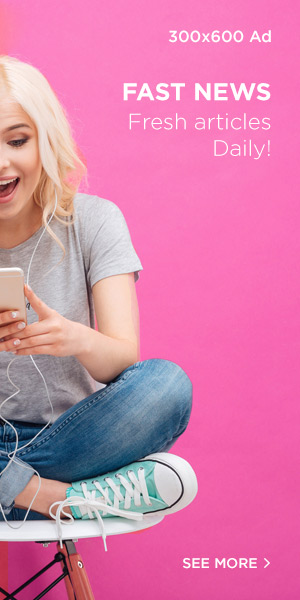What are the Top ten Security Plugins for WordPress?
The top ten security plugins for WordPress can significantly enhance your website’s protection against threats.
Securing your WordPress site is essential in today’s digital landscape.
With cyber threats on the rise, having robust security measures is crucial.
The top ten security plugins for WordPress provide comprehensive protection against various online threats.
These plugins range from free options with basic features to premium versions offering advanced security measures.
They are designed to safeguard your website, ensuring that your data remains secure and your site functions smoothly.
Choosing the right security plugin can make a significant difference.
Whether you’re a novice or an experienced webmaster, these plugins cater to all levels of expertise.
They offer functionalities like real-time threat detection, malware scanning, and automated backups.
While many focus on optimizing their site’s performance with caching plugins, security should never be overlooked.
Incorporating one of the top ten security plugins for WordPress not only protects your site but also builds trust with your audience.
This guide explores the top ten security plugins for WordPress, each offering unique features to protect your site from malicious attacks.
Wordfence Security: A Comprehensive Overview
Wordfence Security is one of the most robust security plugins available for WordPress.
It offers extensive features that protect websites from various security threats.
As one of the top ten security plugins for WordPress, it stands out for its comprehensive approach to website protection.
Features
Wordfence Security is packed with numerous features designed to keep your website safe:
- Firewall Protection: Wordfence includes an endpoint firewall that filters out malicious traffic before it reaches your site.
- Malware Scan: It performs regular scans to detect and remove malware, backdoors, and other malicious code.
- Login Security: The plugin offers two-factor authentication and login page CAPTCHA to prevent unauthorized access.
- Real-time Threat Defense Feed: This feature updates Wordfence with the latest firewall rules, malware signatures, and malicious IP addresses.
- Live Traffic Monitoring: Wordfence provides real-time visibility into traffic and hack attempts.
- IP Blocking: The plugin can block specific IP addresses or countries to protect your site from attacks.
- Repair Files: It compares your core files, themes, and plugins with the WordPress repository, letting you repair them if they’ve been modified.
Pros
- Comprehensive Security: Wordfence covers a wide range of security aspects, making it a one-stop solution for website protection.
- Real-time Updates: The real-time threat defense feed ensures your site is always protected against the latest threats.
- User-Friendly Interface: Despite its robust features, Wordfence is easy to navigate, making it accessible for users with different technical skills.
- Detailed Reports: It provides comprehensive reports on security incidents, helping you understand and mitigate threats effectively.
Cons
- Resource Intensive: Wordfence can consume significant server resources, potentially slowing down your website.
- False Positives: Occasionally, the plugin might flag safe activities or files as threats, requiring manual review.
- Premium Features: While the free version is robust, some advanced features are only available in the premium version.
Free Plugin vs. Premium Plugin
The free version of Wordfence Security includes essential features that offer substantial protection for most websites.
However, the premium version adds several advanced features that enhance security further.
Free Version
- Basic Firewall: The free version includes a basic firewall that offers good protection but is not as advanced as the premium version.
- Malware Scanning: Regular scans for malware and other threats.
- Login Security: Two-factor authentication and login page CAPTCHA.
- Manual IP Blocking: Ability to block specific IP addresses manually.
Premium Version
- Real-time Threat Defense Feed: Immediate updates for new firewall rules and malware signatures.
- Country Blocking: Advanced feature to block traffic from specific countries.
- Advanced Firewall: More robust firewall with additional security rules.
- Premium Support: Access to premium support for quicker resolution of issues.
- Scheduled Scans: Option to schedule scans at specific intervals.
Conclusion
Wordfence Security remains one of the top ten security plugins for WordPress, thanks to its comprehensive features and user-friendly interface.
It provides a robust solution for protecting your website against various security threats.
While the free version offers essential security features, the premium version enhances protection with real-time updates, advanced firewall options, and premium support.
However, users should be aware of its resource-intensive nature and occasional false positives.
Overall, Wordfence Security is a reliable choice for anyone looking to secure their WordPress website effectively.
By understanding its features, pros, cons, and the differences between the free and premium versions, users can make an informed decision about integrating Wordfence Security into their website protection strategy.
As part of the top ten security plugins for WordPress, it ensures that your site remains safe from potential threats.
How to Use Google Gemini for Blog Writing: Prompts, SEO Tips, and Content Mistakes to Avoid
In this landscape, AI tools like Google Gemini for content creation are stepping in to help bloggers meet these demands without burning out.
Defender: A Comprehensive Review
Defender is a powerful WordPress security plugin designed to keep your website secure from various threats.
Developed by WPMU DEV, it provides an excellent combination of free and premium features, ensuring your site stays protected without requiring advanced technical knowledge.
This article will explore Defender’s features, its pros and cons, and the differences between the free and premium versions, concluding why it ranks among the top ten security plugins for WordPress.
Features of Defender
Defender offers a comprehensive range of security tools to protect your WordPress website.
These include both proactive and reactive security measures designed to prevent attacks and fix any vulnerabilities.
Here’s a closer look at some of the key features:
1. Two-Factor Authentication (2FA)
Two-factor authentication (2FA) adds an extra layer of security to your website login process. Even if someone gets hold of your password, they cannot log in without the second authentication factor. Defender allows you to enable 2FA for users, administrators, and other key roles, keeping your login pages secure.
2. Brute-Force Attack Protection
Brute-force attacks occur when attackers try to guess your login credentials by submitting multiple combinations. Defender automatically blocks these malicious login attempts after a certain number of failed tries. This protection ensures your login credentials remain safe and your website doesn’t fall victim to hacking attempts.
3. File Change Detection
Defender monitors the core WordPress files, themes, and plugins, alerting you when there’s an unauthorized change. Any suspicious alterations can be flagged and reverted. This feature helps you detect if a hacker has modified your files.
4. Security Recommendations
One of Defender’s standout features is its security recommendations. After scanning your website, Defender offers suggestions for improvements to boost your site’s security. These can include actions such as updating your core files or enhancing your password policies.
5. Malware Scanning and Cleanup
Defender runs regular malware scans to detect potential threats lurking on your site. If malware is found, Defender guides you through removing it and securing your site from further attacks.
6. Audit Logs
Defender keeps a log of every action that occurs on your website. These logs record changes made to settings, user logins, and updates. Audit logs can help you trace any suspicious behavior and act accordingly.
7. Firewall Protection
Defender includes a firewall that blocks suspicious IP addresses from accessing your site. This feature is especially useful for preventing DDoS attacks and spam traffic, keeping your website safe from external threats.
8. Security Scan Reports
Defender provides detailed reports after scanning your website for vulnerabilities. These reports outline potential threats and offer solutions, making it easy for you to take immediate action.
Pros of Defender
Defender’s broad range of features makes it an attractive option for WordPress users looking to secure their websites. Below are some of its main benefits:
1. User-Friendly Interface
Defender is easy to use, even for beginners. The dashboard is straightforward and guides you through all available features without confusing jargon. This makes it easy for users to configure security settings.
2. Free Plan with Comprehensive Features
Unlike many other plugins, Defender offers a free plan that includes key features such as malware scanning, brute-force protection, and two-factor authentication. This makes it an excellent choice for those looking for essential security measures without spending money.
3. Regular Security Scans
Defender regularly scans your website for malware and security issues, ensuring that any vulnerabilities are identified and addressed quickly. You can also schedule automatic scans to save time.
4. Part of the WPMU DEV Family
Defender is part of WPMU DEV, a trusted platform in the WordPress community. This association ensures that the plugin is regularly updated and well-supported, with additional premium features available if you need more advanced protection.
5. Customizable Alerts and Logs
You can configure Defender to alert you immediately in case of any security breach or suspicious activity. Its audit logs allow you to keep track of every user action, making it easier to identify unauthorized changes.
Cons of Defender
Despite its many strengths, Defender does have some downsides. These cons might affect users depending on their specific needs:
1. Limited Advanced Features in the Free Version
While the free version of Defender offers several useful features, some advanced security functions—such as more detailed reporting and enhanced malware protection—are only available in the premium plan. This limits its effectiveness for larger websites unless you upgrade.
2. May Affect Site Performance
Like many security plugins, Defender can slightly affect your website’s performance, particularly when running security scans or enabling all its features. While the impact is usually minimal, it’s something to keep in mind if you’re managing a site with heavy traffic.
3. Complex Configuration for Some Features
While Defender is easy to use overall, some advanced settings may require technical knowledge to configure properly. For example, setting up custom rules in the firewall or audit logs may be challenging for beginners.
Free Plugin vs. Premium Plugin
Defender offers both a free and premium version. Understanding the difference between these two versions can help you decide which one best suits your needs.
1. Free Version
The free version of Defender comes with many essential security features, such as brute-force attack protection, malware scanning, and file change detection. For small to medium-sized websites, the free version provides sufficient security coverage.
2. Premium Version
Defender’s premium version includes additional features such as scheduled scans, more detailed security reports, and priority support. Moreover, it offers an advanced firewall with better filtering and more comprehensive audit logs, making it an excellent choice for larger or more complex websites.
3. Which One Should You Choose?
If your website is small or doesn’t deal with sensitive information, the free version should meet your needs. However, for eCommerce sites or websites that handle large amounts of data, upgrading to the premium version provides more peace of mind with its advanced security tools.
Conclusion
In conclusion, Defender is an excellent security plugin that combines ease of use with robust security features.
With two-factor authentication, malware scanning, and brute-force attack protection, it offers everything a website needs to stay safe from common threats.
It also ranks highly among the top ten security plugins for WordPress, which speaks to its reliability and effectiveness.
The plugin’s free version is sufficient for many users, especially those managing small sites.
For users looking for more advanced protection, the premium version offers extra features that provide stronger and more comprehensive security.
Overall, Defender is a well-rounded security plugin backed by WPMU DEV, making it a top choice for WordPress users who want an easy-to-use yet powerful security solution for their websites.
Understanding the benefits of the top ten caching WordPress plugins can help you make an informed decision for your website’s caching strategy.
Top Ten Security Plugins for WordPress: Sucuri Security
Sucuri Security is a highly regarded security plugin for WordPress.
It provides a wide range of features to protect websites from various threats.
Recognized as one of the top ten caching WordPress plugins, Sucuri offers robust security measures and performance enhancements.
Features
Sucuri Security is equipped with several features that ensure comprehensive website protection:
- Firewall Protection: Sucuri includes a robust firewall that blocks malicious traffic before it reaches your site.
- Malware Scanning: Regular scans detect and remove malware, ensuring your site remains clean and secure.
- Security Activity Auditing: This feature monitors all security-related events within your WordPress site.
- File Integrity Monitoring: It compares the current state of your files with a known good baseline, identifying any unauthorized changes.
- Blacklist Monitoring: Sucuri monitors blacklists to ensure your site is not listed, helping maintain your reputation.
- Post-Hack Security Actions: In the event of a hack, Sucuri provides steps to recover and secure your website.
- Security Notifications: Receive alerts about security issues via email or SMS.
Pros
- Comprehensive Protection: Sucuri offers a wide range of security features, making it a complete solution for website protection.
- Performance Enhancement: The firewall and caching features can improve website performance by blocking malicious traffic and serving cached content.
- User-Friendly: The plugin is easy to install and use, making it accessible for users with varying technical skills.
- Detailed Reports: Sucuri provides comprehensive reports on security incidents, helping you understand and address threats effectively.
Cons
- Premium Costs: Some advanced features are only available in the premium version, which can be costly.
- Resource Usage: The plugin can consume significant server resources, potentially impacting site performance.
- Configuration Complexity: Advanced features may require more complex configurations, which might be challenging for beginners.
Free Plugin vs. Premium Plugin
The free version of Sucuri Security includes essential features that provide substantial protection for most websites.
However, the premium version offers advanced features that enhance security further.
Free Version
- Basic Malware Scanning: Regular scans for malware and other threats.
- Security Activity Auditing: Monitoring of security-related events.
- File Integrity Monitoring: Detection of unauthorized changes to files.
- Post-Hack Security Actions: Guidance for recovering from a hack.
Premium Version
- Advanced Firewall Protection: Enhanced firewall with additional security rules.
- DDoS Protection: Protection against Distributed Denial of Service attacks.
- SSL Support: Full support for Secure Sockets Layer encryption.
- CDN Integration: Content Delivery Network integration for improved site performance.
- Premium Support: Access to premium support for quicker resolution of issues.
- Blacklist Monitoring: More frequent checks to ensure your site is not listed on blacklists.
Conclusion
Sucuri Security stands out as one of the top ten caching WordPress plugins due to its comprehensive security features and performance enhancements.
It offers a robust solution for protecting your website from various threats.
While the free version provides essential security measures, the premium version includes advanced features like DDoS protection, SSL support, and CDN integration.
Users should weigh the benefits of the premium features against the cost, especially if their website handles sensitive information or experiences high traffic volumes.
Despite some resource usage concerns, Sucuri Security remains a reliable choice for securing WordPress websites.
By understanding its features, pros, cons, and the differences between the free and premium versions, users can make an informed decision about integrating Sucuri Security into their website protection strategy.
As part of the top ten caching WordPress plugins, it ensures that your site remains safe from potential threats while improving overall performance.
Jetpack Security: A Comprehensive Review
When securing your WordPress website, one plugin stands out—Jetpack Security.
Jetpack offers a suite of features designed to protect your site from downtime, data loss, and malware attacks.
This review will cover its features, pros and cons, a comparison between the free and premium versions, and conclude with why it’s a solid choice for any WordPress site owner.
Jetpack is popular not just for security but also for improving site performance and offering marketing tools.
It’s among the top ten security plugins for WordPress, making it an essential option for site owners.
Features of Jetpack Security
Jetpack Security offers a wide array of features that make it appealing to WordPress users, especially those seeking robust website protection.
Below are some of its key features:
1. Downtime Monitoring
Jetpack monitors your site’s uptime and immediately notifies you when your site goes down. This allows you to act quickly and minimize the downtime of your website.
2. Automatic Backups
Jetpack offers automatic, real-time backups to ensure you can quickly restore your site in case of data loss or an attack. Backup data is stored securely offsite, which adds an extra layer of security.
3. Malware Scanning
Jetpack automatically scans your website for malware and other security vulnerabilities. If any threats are detected, you’ll be notified and given the tools to address them swiftly.
4. Brute-Force Attack Protection
Jetpack helps protect your website from brute-force login attacks by automatically blocking suspicious login attempts. This is critical for websites with multiple users.
5. Two-Factor Authentication
To improve the security of your login, Jetpack includes two-factor authentication (2FA). It ensures only authorized users can access your admin panel, even if login credentials are compromised.
6. Firewall
Jetpack offers a web application firewall (WAF) that blocks malicious traffic before it can even reach your website. It helps filter out harmful requests, ensuring smooth website performance.
7. Activity Log
The activity log feature provides an audit trail of all activities on your website, from plugin installations to user logins. It’s a helpful feature to trace back any unusual activity.
8. Spam Protection
Jetpack helps fight spam in your blog comments or contact forms by filtering out unwanted content. This helps maintain the integrity of your site and enhances the user experience.
Pros of Jetpack Security
Jetpack Security is packed with advantages, making it an excellent choice for WordPress users. Here are the key pros:
1. All-in-One Solution
Jetpack Security is more than just a security plugin. It also includes tools for performance, marketing, and backup, making it an all-in-one solution for WordPress websites.
2. Easy Setup
Jetpack has an easy-to-use interface and setup process. You don’t need to be a security expert to get started. The plugin works out of the box with minimal configuration.
3. Real-Time Protection
With automatic malware scanning and real-time backups, Jetpack offers continuous protection. You don’t have to worry about manually checking for vulnerabilities or performing backups.
4. Extra Features
Jetpack is part of a larger suite of tools, including SEO features, social media sharing options, and performance optimization. This can save you from installing multiple plugins.
5. Trusted by WordPress
Jetpack is developed by Automattic, the same team behind WordPress.com, ensuring reliable support and regular updates.
Cons of Jetpack Security
Despite its many advantages, Jetpack has a few downsides. Here are the main cons:
1. Resource-Heavy
Jetpack can be resource-heavy, particularly if you enable many features. This could slow down your website, especially if you are on a shared hosting plan.
2. Limited Free Features
While Jetpack offers a free version, many advanced security features are only available in the premium plans. This could be a limitation for users looking for more robust protection without additional costs.
3. Multiple Unnecessary Features
For users solely focused on security, Jetpack’s additional performance and marketing tools may seem redundant. If you don’t need these extra features, another security-focused plugin might be a better fit.
Free Plugin vs. Premium Plugin
Jetpack offers both free and premium versions. Understanding the differences can help you decide which version is right for you.
1. Free Version
The free version of Jetpack includes essential features such as downtime monitoring, brute-force attack protection, and basic activity logs. However, it lacks advanced security features like real-time malware scanning, two-factor authentication, and daily backups.
2. Premium Version
Jetpack’s premium plans unlock a host of advanced features. With real-time malware scanning, automated backups, and a firewall, the premium version offers comprehensive website protection. Additionally, it provides a spam filter and extended activity logs, which allow you to track the actions taken on your site for up to 30 days.
3. Which One is Better?
If you manage a small website and don’t need advanced security features, the free version of Jetpack is sufficient. However, for eCommerce sites, blogs with high traffic, or websites that handle sensitive information, the premium version is a worthy investment. It offers more peace of mind with its robust security features.
Conclusion
Jetpack Security is an excellent all-in-one solution for WordPress users who want more than just security features.
With its downtime monitoring, automatic backups, and malware scanning, it stands out as one of the top ten security plugins for WordPress.
However, it is more resource-heavy and offers many features you may not need if your focus is purely on security.
For beginners or smaller websites, the free version provides essential protection, but as your site grows, upgrading to the premium plan can offer more robust features that are necessary for high-traffic sites.
With Jetpack, you’re not just getting a security plugin—you’re getting a comprehensive toolkit that improves your site’s performance, enhances security, and even aids in marketing.
It’s a trusted solution for WordPress users who prefer a simple, yet powerful, approach to website management.
Integrating the top ten SEO plugins for WordPress into your site can streamline your SEO efforts and boost your rankings.
Top Ten Security Plugins for WordPress: iThemes Security
iThemes Security is a powerful WordPress plugin designed to protect your website from various online threats.
Recognized as one of the top ten security plugins for WordPress, it provides a comprehensive suite of features to ensure your site remains secure.
This plugin is known for its user-friendly interface and robust security measures.
Features
iThemes Security offers a wide range of features to safeguard your website:
- Two-Factor Authentication: Adds an extra layer of security by requiring a second form of identification.
- Malware Scanning: Regular scans detect and remove malware from your website.
- Brute Force Protection: Limits the number of login attempts, preventing brute force attacks.
- File Change Detection: Alerts you when files on your site have been changed.
- Database Backups: Regular backups ensure your data is safe and can be restored if needed.
- Strong Password Enforcement: Requires users to create strong passwords, enhancing security.
- Security Logs: Keeps a detailed log of security-related events for monitoring and troubleshooting.
- 404 Detection: Monitors for excessive 404 errors, which can indicate a bot attack.
Pros
- Comprehensive Security: iThemes Security provides a wide array of features to protect your site.
- User-Friendly: The plugin is easy to set up and use, making it accessible to users with varying levels of technical expertise.
- Regular Updates: iThemes Security is regularly updated to address new threats and vulnerabilities.
- Detailed Logs: Security logs provide valuable information for identifying and addressing potential issues.
Cons
- Resource Intensive: The plugin can consume significant server resources, potentially impacting site performance.
- Premium Costs: Some advanced features are only available in the premium version, which can be expensive.
- Complex Configuration: Advanced settings may require a higher level of technical knowledge.
Free Plugin vs. Premium Plugin
iThemes Security offers both free and premium versions, each with its own set of features.
Free Version
- Basic Malware Scanning: Regular scans to detect and remove malware.
- Brute Force Protection: Limits login attempts to prevent brute force attacks.
- File Change Detection: Alerts you to changes in your site’s files.
- 404 Detection: Monitors for excessive 404 errors.
- Security Logs: Keeps a log of security-related events.
Premium Version
- Two-Factor Authentication: Adds an extra layer of security with two-factor authentication.
- Scheduled Malware Scans: Automated scans to detect and remove malware.
- Database Backups: Regular backups of your database for added security.
- Priority Support: Access to priority support for quicker issue resolution.
- Additional Logging Options: More detailed security logs and monitoring options.
- Passwordless Login: Allows users to log in without a password for enhanced security.
Conclusion
iThemes Security stands out as one of the top ten security plugins for WordPress due to its comprehensive features and user-friendly interface.
It offers essential security measures in its free version, making it a great starting point for many users.
The premium version, however, provides advanced features like two-factor authentication, scheduled malware scans, and priority support, making it suitable for websites that require enhanced security measures.
While the plugin can be resource-intensive and may require complex configurations for advanced features, the benefits it offers in terms of protection and peace of mind are substantial.
Regular updates ensure that your site remains protected against new threats, and detailed security logs help you monitor and address potential issues.
For those looking to secure their WordPress site, iThemes Security provides a robust and reliable solution.
By understanding its features, pros, cons, and the differences between the free and premium versions, users can make an informed decision about integrating iThemes Security into their website protection strategy.
As part of the top ten security plugins for WordPress, it ensures that your site remains safe from potential threats and vulnerabilities.
All In One WP Security & Firewall: An In-Depth Analysis
All In One WP Security & Firewall is a comprehensive WordPress plugin designed to enhance the security of your website.
It is widely recognized as one of the top ten security plugins for WordPress.
This plugin offers a variety of features to protect your site from potential threats and attacks, making it a must-have for WordPress users seeking robust security solutions.
Features
All In One WP Security & Firewall provides a broad range of security features:
- User Account Security: Enhances user accounts by enforcing strong passwords and monitoring user activity.
- Login Security: Protects against brute force attacks by limiting login attempts and enabling CAPTCHA on login pages.
- Database Security: Adds an extra layer of protection to your database by allowing you to change the default WordPress database prefix.
- File System Security: Monitors and protects your file system by preventing unauthorized file changes.
- Firewall Protection: Provides various firewall rules to block malicious scripts and unauthorized access.
- Blacklist Functionality: Allows you to block IP addresses that are known for malicious activities.
- Security Scanner: Scans your WordPress files for changes and suspicious code.
- Maintenance Mode: Enables you to put your site in maintenance mode during updates and major changes.
- Backup & Restore: Allows you to back up and restore .htaccess and wp-config.php files for added security.
Pros
- Comprehensive Security: Offers a wide range of features to cover various aspects of website security.
- User-Friendly Interface: Easy to set up and configure, making it accessible for users with different levels of technical expertise.
- Detailed Reports: Provides detailed security reports and logs for monitoring and troubleshooting.
- Customizable Firewall Rules: Allows you to customize firewall rules to fit your specific needs.
Cons
- Resource Usage: Some features can be resource-intensive and may affect website performance.
- Complexity: Advanced features might require a higher level of technical knowledge to configure properly.
- No Premium Version: While this plugin offers a lot for free, it lacks a premium version with additional support and advanced features.
Free Plugin vs. Premium Plugin Differences
Unlike many other security plugins, All In One WP Security & Firewall does not offer a premium version.
Instead, it provides a comprehensive suite of features entirely for free.
This approach makes it an attractive option for users who want robust security without the added cost.
However, the absence of a premium version means there is no access to priority support or additional advanced features that some other plugins might offer.
Conclusion
All In One WP Security & Firewall stands out as one of the top ten security plugins for WordPress due to its extensive range of features and ease of use.
It offers essential security measures, such as user account protection, login security, database security, and firewall protection, all in one package.
The plugin’s user-friendly interface makes it accessible to users with varying levels of technical expertise.
While the plugin’s comprehensive features can be resource-intensive and some advanced settings might require a deeper understanding of WordPress security, the benefits it offers are substantial.
Detailed security reports and customizable firewall rules help users monitor and protect their websites effectively.
It makes robust security accessible to everyone, regardless of budget.
However, the absence of a premium version means that users do not have access to additional advanced features or priority support.
In summary, All In One WP Security & Firewall is a powerful and user-friendly plugin that offers extensive security features without any cost.
As one of the top ten security plugins for WordPress, it is a reliable choice for securing your WordPress site against various threats and vulnerabilities.
Its comprehensive approach to security ensures that your website remains safe and secure, providing peace of mind and protection against potential attacks.
After starting an eCommerce business, for high revenues, we should consider top eCommerce markets to target.
With eCommerce on the rise, it is high time to go global. But, in 2024, what are the top eCommerce markets to target?
BulletProof Security: An In-Depth Analysis
BulletProof Security is a robust WordPress plugin that offers comprehensive protection for your website.
It’s widely recognized as one of the top ten security plugins for WordPress.
This plugin provides various security features aimed at safeguarding your site from hackers, malware, and other security threats.
Features
BulletProof Security offers a variety of security features:
- Login Security: Protects your login page from brute force attacks by limiting login attempts and implementing CAPTCHA.
- Database Backup: Provides automatic and manual database backup options to ensure your data is safe.
- Firewall Protection: Includes a comprehensive firewall that blocks suspicious activities and malicious scripts.
- Malware Scanner: Scans your site for malware, malicious code, and other security threats.
- Idle Session Logout: Automatically logs out users after a period of inactivity to prevent unauthorized access.
- Security Logs: Maintains detailed logs of security-related activities for monitoring and troubleshooting.
- Maintenance Mode: Allows you to put your site in maintenance mode for updates and changes.
- .htaccess Security: Secures your .htaccess file with advanced protection rules.
- Anti-Spam and Anti-Hacking: Provides features to block spam and prevent hacking attempts.
Pros
- Comprehensive Protection: Offers a wide range of features that cover various aspects of website security.
- User-Friendly Interface: Easy to set up and configure, even for users with limited technical knowledge.
- Regular Updates: Frequently updated to stay ahead of new security threats.
- Detailed Documentation: Provides extensive documentation and tutorials to help users get the most out of the plugin.
Cons
- Learning Curve: Some features may require a bit of a learning curve to configure properly.
- Resource Intensive: Can be resource-intensive, potentially affecting site performance.
- Complex Configuration: Advanced settings might be complex for beginners to navigate.
Free Plugin vs. Premium Plugin Differences
The free version of BulletProof Security offers a wide range of features that provide robust security for your WordPress site.
However, the premium version, BulletProof Security Pro, includes additional advanced features:
- AutoRestore Intrusion Detection: Automatically restores modified or corrupted files to their original state.
- Real-time File Monitoring: Monitors files in real-time for any changes or modifications.
- Email Alerts: Sends email alerts for various security events and issues.
- Additional Firewall Protection: Enhanced firewall features for better security.
- Custom Code Plugin: Allows you to add custom code to your site securely.
The premium version provides extra layers of protection and convenience, making it suitable for users who require advanced security measures.
Conclusion
BulletProof Security stands out as one of the top ten security plugins for WordPress due to its extensive range of features and ease of use.
It offers essential security measures such as login protection, database backups, firewall protection, and malware scanning.
These features ensure that your website is well-protected against various security threats.
The plugin’s user-friendly interface and detailed documentation make it accessible to users with different levels of technical expertise.
Regular updates keep the plugin current with the latest security threats, providing peace of mind for website owners.
However, the comprehensive nature of BulletProof Security can make it resource-intensive, potentially impacting site performance.
Additionally, some advanced settings may require a learning curve for beginners.
The free version of BulletProof Security offers robust protection, but the premium version, BulletProof Security Pro, provides additional advanced features that enhance security and provide added convenience.
These features, such as AutoRestore Intrusion Detection and real-time file monitoring, make the premium version a valuable investment for users who require enhanced security measures.
In summary, BulletProof Security is a powerful and user-friendly plugin that offers extensive security features for WordPress sites.
As one of the top ten security plugins for WordPress, it provides reliable protection against a wide range of security threats, ensuring that your website remains safe and secure.
Whether you choose the free version or opt for the premium version, BulletProof Security delivers comprehensive security solutions that meet the needs of different users.
Top Ten Security Plugins for WordPress: MalCare Security
MalCare Security is a renowned WordPress security plugin known for its advanced protection features and user-friendly interface.
It has secured its place among the top ten security plugins for WordPress due to its efficient malware detection and removal capabilities.
Features
MalCare Security offers a variety of features aimed at providing robust security for your WordPress site:
- Malware Scanning: Uses deep scanning technology to detect and remove malware from your website.
- One-Click Malware Removal: Allows for easy removal of detected malware with a single click.
- Firewall Protection: Includes a powerful firewall that blocks malicious traffic and prevents hacking attempts.
- Login Protection: Protects your login page from brute force attacks by limiting login attempts.
- Website Hardening: Implements best practices to strengthen your site’s security posture.
- Real-Time Protection: Monitors your site continuously to detect and prevent security threats in real-time.
- Automatic Backups: Provides automatic daily backups to ensure your data is safe.
- Performance Optimization: Ensures that security scans do not slow down your website.
- User Management: Monitors user activity and alerts you of any suspicious behavior.
- Detailed Reports: Offers comprehensive reports on your website’s security status and activities.
Pros
- Efficient Malware Detection: Advanced scanning technology ensures thorough malware detection.
- Easy Malware Removal: One-click removal simplifies the process of cleaning your site.
- User-Friendly Interface: Simple and intuitive interface makes it easy to configure and use.
- Comprehensive Security: Offers a wide range of features that provide all-around protection.
- Real-Time Monitoring: Continuous monitoring helps in early detection and prevention of threats.
Cons
- Premium Pricing: The premium version can be expensive for small websites or individual bloggers.
- Limited Free Features: The free version offers limited features compared to the premium version.
- Resource Usage: Some users may find it resource-intensive during deep scans.
Free Plugin vs. Premium Plugin Differences
The free version of MalCare Security provides basic protection features, making it suitable for small websites or blogs.
However, to unlock the full potential of MalCare, the premium version is recommended.
If you’re looking for reliable options, our guide to the top 10 best WordPress backup plugins will make it easy to choose the right one for your site.
Free Version Features:
- Basic malware scanning
- Limited firewall protection
- Login protection
- Website hardening
Premium Version Features:
- Advanced Malware Scanning: Enhanced scanning capabilities for thorough detection.
- One-Click Malware Removal: Efficient removal of detected malware.
- Real-Time Firewall Protection: Continuous monitoring and blocking of malicious traffic.
- Automatic Backups: Daily automatic backups to safeguard your data.
- Performance Optimization: Ensures scans do not affect website performance.
- Priority Support: Access to premium support for quick resolution of issues.
Conclusion
MalCare Security is a powerful plugin that offers comprehensive protection for WordPress websites.
Its advanced malware detection and one-click removal features make it one of the top ten security plugins for WordPress.
The plugin’s user-friendly interface and real-time protection capabilities provide peace of mind for website owners.
The free version of MalCare Security offers basic protection features that are suitable for small websites or personal blogs.
However, the premium version provides advanced security measures, including real-time protection, automatic backups, and priority support, making it a valuable investment for larger websites or businesses that require enhanced security.
While the premium version of MalCare Security may be costly for some users, the extensive range of features it offers justifies the investment.
Users who require robust security measures will find the premium version’s advanced capabilities beneficial in safeguarding their websites.
In summary, MalCare Security is a comprehensive and user-friendly plugin that provides efficient malware detection and removal, real-time protection, and a wide range of security features.
Its inclusion among the top ten security plugins for WordPress is well-deserved, offering reliable and effective security solutions for WordPress websites.
Learning about the 15 Types of Sales for an Online Store enables online businesses to create more targeted and successful sales campaigns.
Security Ninja: A Comprehensive Overview
Security Ninja is a versatile WordPress security plugin known for its robust features and ease of use.
It stands out as one of the top ten security plugins for WordPress due to its comprehensive security tools and proactive protection measures.
Features
Security Ninja offers a wide range of features aimed at securing your WordPress site:
- Security Tests: Performs over 50 security tests, including brute-force attacks, to identify vulnerabilities.
- Core Scanner: Scans WordPress core files to detect changes and potential threats.
- Malware Scanner: Checks for malware and suspicious code in themes, plugins, and files.
- Firewall: Provides a firewall to block malicious traffic and prevent hacking attempts.
- Auto Fixer: Automatically fixes detected vulnerabilities and security issues.
- Database Optimizer: Optimizes and secures your database against SQL injection attacks.
- Event Logger: Monitors and logs all user activities for better security oversight.
- Scheduled Scans: Allows you to schedule regular security scans for continuous protection.
- File Integrity Monitoring: Alerts you of any changes to your files that could indicate a security breach.
- Security Tweaks: Offers various tweaks and settings to harden your site’s security.
Pros
- Comprehensive Security: Covers a wide range of security aspects, from malware scanning to firewall protection.
- User-Friendly Interface: Easy to use, even for those without technical expertise.
- Automated Fixes: Automatically addresses common vulnerabilities, reducing manual effort.
- Regular Updates: Frequent updates ensure the plugin stays effective against new threats.
- Detailed Reports: Provides thorough reports on security status and vulnerabilities.
Cons
- Premium Features Cost: Many advanced features are only available in the premium version.
- Learning Curve: Some users may find the extensive features overwhelming at first.
- Resource Intensive: Can be resource-heavy during deep scans, affecting site performance.
Free Plugin vs. Premium Plugin Differences
The free version of Security Ninja offers essential security features that are adequate for small websites.
However, the premium version unlocks a host of advanced tools and capabilities, making it ideal for larger sites or those requiring enhanced security.
Free Version Features:
- Basic security tests
- Core file scanning
- Basic firewall protection
- Security tweaks
Premium Version Features:
- Advanced Malware Scanner: More thorough scanning of themes, plugins, and files.
- Auto Fixer: Automatically resolves security issues detected by the plugin.
- Database Optimizer: Enhances database security and performance.
- Event Logger: Detailed logging of user activities for better security monitoring.
- Scheduled Scans: Regularly scheduled scans for continuous protection.
- File Integrity Monitoring: Alerts for any unauthorized changes to files.
- Premium Support: Access to priority support for quick resolution of issues.
In-Depth Look at Features
- Security Tests: The plugin runs over 50 security tests to identify vulnerabilities. These tests include checking for weak passwords, file permissions, and potential brute-force attack points.
- Core Scanner: This feature ensures that the core WordPress files remain intact and unaltered, protecting against core file modifications that could indicate a breach.
- Firewall: Security Ninja’s firewall blocks malicious traffic and unauthorized access attempts, enhancing overall site security.
- Database Optimizer: By securing and optimizing the database, this feature protects against SQL injection attacks, a common threat to WordPress sites.
- Event Logger: Monitoring and logging all user activities help in identifying suspicious behavior and potential security breaches.
- Scheduled Scans: Regular scans ensure that your site remains secure over time, catching vulnerabilities as they arise.
Conclusion
Security Ninja is a robust and versatile WordPress security plugin that offers comprehensive protection for your website.
Its wide range of features, from malware scanning to firewall protection, makes it one of the top ten security plugins for WordPress.
While the free version provides basic security measures suitable for small websites, the premium version offers advanced tools and automation that are invaluable for larger sites or those requiring enhanced security.
Despite some resource intensity and a potential learning curve, Security Ninja remains a user-friendly and effective solution for maintaining WordPress security.
Top Ten Security Plugins for WordPress: VaultPress
VaultPress is a popular WordPress security plugin known for its comprehensive backup and security solutions.
Developed by Automattic, the company behind WordPress.com, VaultPress is often regarded as one of the top ten security plugins for WordPress due to its robust features and seamless integration with WordPress.
Features
VaultPress offers a variety of features designed to protect your WordPress site:
- Real-Time Backups: Automatically backs up every post, comment, media file, and dashboard setting in real-time.
- Daily Security Scans: Scans your site daily for malware, suspicious files, and potential threats.
- One-Click Restore: Allows you to restore your site to a previous state with a single click.
- Site Migration: Facilitates easy migration of your site to a new host or domain.
- Activity Logs: Keeps detailed logs of all site activities, helping to track changes and identify issues.
- File Repair: Identifies and repairs infected files automatically.
- Spam Defense: Protects your site from spam comments and registrations.
- Automated Threat Resolution: Automatically addresses detected security issues.
Pros
- Real-Time Backups: Ensures that you never lose important data.
- Easy Restoration: The one-click restore feature makes it simple to recover your site after an issue.
- Comprehensive Security Scans: Daily scans help maintain a secure site environment.
- User-Friendly Interface: Easy to navigate, even for beginners.
- Automated Features: Reduces the need for manual intervention in maintaining site security.
Cons
- Cost: The premium features come at a price, which may be a consideration for small businesses or individual bloggers.
- Resource Intensive: Real-time backups and scans can be resource-heavy, potentially impacting site performance.
- Limited Free Version: The free version offers limited features compared to the premium version.
Free Plugin vs. Premium Plugin Differences
VaultPress offers both free and premium versions, each catering to different user needs.
Free Version Features:
- Basic backups
- Limited security scans
- Spam defense
Premium Version Features:
- Real-Time Backups: Continuously backs up all site data in real-time.
- Daily Security Scans: Performs comprehensive daily scans for malware and vulnerabilities.
- One-Click Restore: Easily restores your site from backups with a single click.
- Site Migration: Simplifies the process of moving your site to a new host or domain.
- Activity Logs: Provides detailed logs of all site activities for better monitoring.
- File Repair: Automatically repairs infected files.
- Priority Support: Access to priority customer support for quick resolution of issues.
In-Depth Look at Features
- Real-Time Backups: VaultPress continuously backs up your site data, ensuring that every change is recorded and can be restored if needed. This is particularly useful for high-traffic sites that are frequently updated.
- Daily Security Scans: The plugin scans your site daily for potential threats, including malware and suspicious files. This proactive approach helps in early detection and resolution of security issues.
- One-Click Restore: If your site is compromised or you need to revert to a previous state, the one-click restore feature allows you to quickly and easily restore your site from a backup.
- Site Migration: VaultPress makes it simple to move your site to a new host or domain. This feature is invaluable for those looking to upgrade their hosting or make significant changes to their site structure.
- Activity Logs: Keeping detailed logs of all site activities helps you track changes and identify potential issues. This is especially useful for sites with multiple contributors or high levels of user interaction.
- File Repair: If the plugin detects infected files during its scans, it can automatically repair them, ensuring that your site remains secure without requiring manual intervention.
- Spam Defense: VaultPress includes features to protect your site from spam comments and registrations, helping to maintain a clean and professional appearance.
Conclusion
VaultPress is a powerful and comprehensive security plugin that offers robust backup and security solutions for WordPress sites.
Its real-time backups, daily security scans, and one-click restore features make it one of the top ten security plugins for WordPress.
While the free version provides basic protection, the premium version unlocks advanced features that ensure continuous and proactive site security.
Despite its cost and potential resource intensity, VaultPress’s user-friendly interface and automated features make it an excellent choice for anyone looking to secure their WordPress site effectively.
Keywords are the foundation of successful Google Ads campaigns. They connect your ads with the search queries of potential customers.
Effective keyword research for Google ads ensures that your ads appear in front of the right audience.