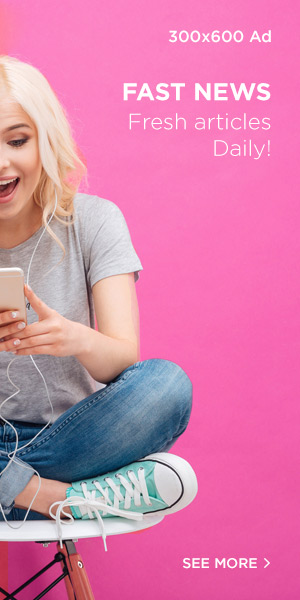What are the Top Ten SEO Plugins for WordPress That can Help Improve Your Site’s Search Engine Rankings?
Integrating the top ten SEO plugins for WordPress into your site can streamline your SEO efforts and boost your rankings.
In the digital age, having a well-optimized website is crucial for online success.
Search Engine Optimization (SEO) is a vital component of this process, helping websites rank higher in search engine results.
For WordPress users, various plugins can simplify and enhance SEO efforts.
Choosing the right plugin can significantly impact your site’s visibility and performance.
The “top ten SEO plugins for WordPress” offer a range of features tailored to different needs, from keyword analysis and link management to comprehensive SEO audits and performance tracking.
These plugins provide user-friendly interfaces and powerful tools that make SEO accessible, even for beginners.
They help identify areas for improvement and offer actionable insights to boost your site’s ranking.
Whether you’re a seasoned webmaster or just starting, the right SEO plugin can make all the difference.
In this guide, we will explore the top ten SEO plugins for WordPress.
We’ll highlight their unique features, pros and cons, and help you decide which plugin suits your needs best.
By the end, you’ll have a clear understanding of how these plugins can help you achieve your SEO goals and drive more traffic to your website.
Yoast SEO: A Comprehensive Overview
Yoast SEO is one of the top ten SEO plugins for WordPress. It is renowned for its extensive features and user-friendly interface.
This plugin helps you optimize your website for search engines, ensuring better visibility and higher rankings.
Key Features
- On-page SEO Analysis: Yoast SEO analyzes your content for keyword optimization, readability, and overall SEO health. It provides real-time feedback and suggestions for improvement.
- XML Sitemaps: Automatically generates XML sitemaps, making it easier for search engines to crawl and index your site.
- Meta Tags Management: Easily edit meta titles and descriptions for your posts and pages.
- Readability Check: Ensures your content is easy to read and understand. It offers tips on sentence length, paragraph structure, and more.
- Breadcrumb Navigation: Enhances your site’s navigation, making it easier for users and search engines to understand your site’s structure.
- Social Media Integration: Helps optimize your content for social sharing, allowing you to add Open Graph metadata and Twitter Cards.
Pros
- User-Friendly: Yoast SEO’s interface is intuitive, making it accessible even for beginners.
- Comprehensive: Offers a wide range of tools for both on-page and technical SEO.
- Frequent Updates: Regular updates ensure the plugin stays compatible with the latest WordPress versions and SEO best practices.
- Detailed Documentation: Provides extensive documentation and tutorials to help users make the most of the plugin.
Cons
- Performance Impact: The plugin can slow down your site if not properly configured.
- Learning Curve: Some features may be overwhelming for beginners.
- Freemium Model: Some advanced features are only available in the premium version.
Free Plugin vs. Premium Plugin
Yoast SEO offers both a free and a premium version.
The free version is quite robust and includes many essential features.
However, the premium version offers additional tools that can further enhance your SEO efforts.
Free Plugin
- On-page SEO Analysis: Provides basic keyword and readability analysis.
- XML Sitemaps: Automatically generates sitemaps.
- Meta Tags Management: Allows you to edit meta titles and descriptions.
- Readability Check: Offers basic readability suggestions.
- Social Media Integration: Provides basic social sharing optimization.
Premium Plugin
- Multiple Focus Keywords: Optimize your content for multiple keywords.
- Internal Linking Suggestions: Automatically suggests relevant internal links while you write.
- Redirect Manager: Easily manage 301 redirects to avoid broken links.
- Content Insights: Analyzes your content to ensure keyword distribution.
- 24/7 Support: Access to round-the-clock support from the Yoast team.
Why Yoast SEO is One of the Top Ten SEO Plugins for WordPress
Yoast SEO’s popularity stems from its comprehensive features and ease of use.
It’s a powerful tool for both beginners and experienced users. The plugin’s ability to provide detailed feedback and real-time suggestions makes it invaluable for optimizing content.
This is why it consistently ranks among the top ten SEO plugins for WordPress.
Conclusion
Yoast SEO is an essential tool for anyone looking to improve their website’s SEO.
Its wide range of features, user-friendly interface, and regular updates make it a top choice for WordPress users.
Whether you opt for the free version or upgrade to premium, Yoast SEO provides the tools you need to optimize your content and boost your search engine rankings.
With its comprehensive capabilities, it’s no wonder Yoast SEO is considered one of the top ten SEO plugins for WordPress.
By incorporating this strategy as part of the “15 Types of sales for an online store,” businesses can create a win-win situation for both the store and the customers.
All in One SEO Pack: A Comprehensive Guide
All in One SEO Pack is a popular plugin that consistently ranks among the top ten SEO plugins for WordPress.
It is known for its extensive features and straightforward interface.
This plugin offers various tools to optimize your website for search engines, ensuring better visibility and higher rankings.
Key Features
- XML Sitemaps: Automatically generates XML sitemaps to help search engines crawl and index your site efficiently.
- Meta Tag Management: Allows you to easily add and edit meta titles and descriptions for your posts and pages.
- Social Media Integration: Includes settings for Facebook Open Graph, Twitter Cards, and more, optimizing your content for social sharing.
- SEO Analysis: Provides on-page SEO analysis to help you optimize your content for search engines.
- Canonical URLs: Automatically sets canonical URLs to avoid duplicate content issues.
- Robots.txt Editor: Lets you edit the robots.txt file directly from your WordPress dashboard.
- Schema Markup: Supports schema markup to enhance your site’s search engine results with rich snippets.
Pros
- User-Friendly: The interface is intuitive, making it easy for beginners to get started.
- Comprehensive: Offers a wide range of features for on-page and technical SEO.
- Performance-Friendly: Lightweight and does not significantly impact site performance.
- Regular Updates: Frequently updated to stay compatible with the latest WordPress versions and SEO best practices.
- Detailed Documentation: Extensive documentation and tutorials are available to help users maximize the plugin’s potential.
Cons
- Learning Curve: Some features may be complex for beginners to understand.
- Limited Free Features: Advanced features are only available in the premium version.
- Support: Premium support is only available to paid users.
Free Plugin vs. Premium Plugin
All in One SEO Pack offers both a free and a premium version.
The free version provides many essential features, while the premium version offers additional tools for more advanced SEO needs.
Free Plugin
- Basic SEO Settings: Includes meta tag management, XML sitemaps, and social media integration.
- SEO Analysis: Provides basic on-page SEO analysis.
- Canonical URLs: Automatically sets canonical URLs to prevent duplicate content.
Premium Plugin
- Advanced SEO Modules: Includes features like video sitemaps, custom taxonomies, and local SEO.
- WooCommerce SEO: Provides advanced SEO options for WooCommerce stores.
- SEO Audit Checklist: Offers a detailed SEO audit checklist to help you optimize your site.
- Image SEO: Automatically generates image sitemaps and optimizes images for search engines.
- Premium Support: Access to priority support from the All in One SEO Pack team.
Why All in One SEO Pack is One of the Top Ten SEO Plugins for WordPress?
All in One SEO Pack stands out due to its comprehensive features and ease of use.
It provides essential tools for both beginners and experienced users.
The plugin’s ability to handle technical SEO aspects, along with on-page optimization, makes it a favorite among WordPress users.
This is why it consistently ranks among the top ten SEO plugins for WordPress.
Conclusion
All in One SEO Pack is a must-have tool for anyone looking to improve their website’s SEO.
Its extensive features, user-friendly interface, and regular updates make it a top choice for WordPress users.
Whether you use the free version or upgrade to the premium, All in One SEO Pack provides the necessary tools to optimize your content and improve your search engine rankings.
With its comprehensive capabilities, it’s no surprise that All in One SEO Pack is considered one of the top ten SEO plugins for WordPress.
The top ten security plugins for WordPress can significantly enhance your website’s protection against threats.
Rank Math: A Comprehensive Guide
Rank Math is a powerful SEO plugin that is rapidly gaining popularity among WordPress users.
Known for its extensive features and user-friendly interface, it is often listed among the top ten SEO plugins for WordPress.
This plugin provides a range of tools to optimize your website for search engines, helping to improve visibility and rankings.
Key Features
- SEO Analysis Tool: Rank Math offers a detailed SEO analysis of your website, providing actionable insights to improve your SEO.
- Google Schema Markup: Supports rich snippets for posts and pages, enhancing search engine visibility.
- Keyword Optimization: Allows you to optimize content for multiple focus keywords.
- XML Sitemaps: Automatically generates XML sitemaps to help search engines index your site.
- Redirection Manager: Manages 301 and 302 redirects, ensuring you don’t lose traffic due to broken links.
- Google Search Console Integration: Connects your site with Google Search Console for better insights and tracking.
- 404 Monitor: Tracks and logs 404 errors, helping you fix broken links and improve user experience.
- Advanced SEO Modules: Includes local SEO, WooCommerce SEO, and image SEO options.
Pros
- User-Friendly: The setup wizard makes it easy for beginners to configure the plugin.
- Comprehensive Features: Offers a wide range of SEO tools, all in one plugin.
- Performance-Friendly: Lightweight and optimized for speed.
- Frequent Updates: Regular updates ensure compatibility with the latest WordPress versions and SEO practices.
- Detailed Documentation: Extensive guides and tutorials help users get the most out of the plugin.
Cons
- Complexity: Some features may be overwhelming for beginners.
- Limited Free Support: Priority support is only available with the premium version.
Free Plugin vs. Premium Plugin
Rank Math offers a robust free version and a feature-rich premium version.
The free version includes many essential SEO tools, while the premium version provides advanced features for more in-depth optimization.
Free Plugin
- SEO Analysis Tool: Provides basic SEO analysis and suggestions.
- Google Schema Markup: Supports rich snippets.
- Keyword Optimization: Allows optimization for up to five focus keywords.
- XML Sitemaps: Automatically generated.
- Redirection Manager: Basic redirection management.
- Google Search Console Integration: Basic integration for tracking and insights.
Premium Plugin
- Advanced SEO Analysis: More detailed insights and recommendations.
- Unlimited Keywords: Optimize for unlimited focus keywords.
- 24/7 Support: Access to priority support from the Rank Math team.
- Advanced Schema Generator: More options for structured data markup.
- Image SEO: Automatic optimization of images for better search engine visibility.
- Local SEO: Advanced features for local businesses, including Google My Business integration.
- WooCommerce SEO: Enhanced SEO options for WooCommerce stores.
Why Rank Math is One of the Top Ten SEO Plugins for WordPress?
Rank Math stands out due to its comprehensive feature set and ease of use.
It combines powerful tools with a user-friendly interface, making it suitable for both beginners and experienced users.
The plugin’s ability to integrate seamlessly with other SEO tools and platforms further enhances its appeal.
This is why Rank Math is consistently ranked among the top ten SEO plugins for WordPress.
Conclusion
Rank Math is a versatile SEO plugin that offers a wide range of features to help improve your website’s SEO.
Its user-friendly setup, comprehensive tools, and regular updates make it a top choice for WordPress users.
Whether you use the free version or upgrade to the premium version, Rank Math provides the tools you need to optimize your content and boost your search engine rankings.
With its extensive capabilities, it’s no surprise that Rank Math is considered one of the top ten SEO plugins for WordPress.
Think outside the inbox email marketing is about breaking free from traditional methods. It allows businesses to build stronger relationships with their audience.
SEOPress: A Comprehensive Overview
SEOPress is an effective and user-friendly SEO plugin for WordPress.
It is widely regarded as one of the top ten SEO plugins for WordPress due to its extensive features and seamless integration.
This plugin helps you optimize your website for search engines, enhancing visibility and improving rankings.
Key Features
- On-Page SEO: SEOPress provides robust on-page SEO tools, including meta titles, meta descriptions, and meta keywords.
- XML and HTML Sitemaps: Automatically generates XML and HTML sitemaps to help search engines index your site efficiently.
- Content Analysis: Offers content analysis to ensure your posts and pages are optimized for your target keywords.
- Schema Markup: Supports a variety of schema types to enhance search engine visibility with rich snippets.
- Redirection Manager: Manages 301, 302, and 307 redirects to prevent broken links and maintain SEO health.
- Google Analytics Integration: Easily integrates with Google Analytics for comprehensive tracking and insights.
- Social Media Integration: Provides settings for Facebook Open Graph, Twitter Cards, and more to optimize your content for social sharing.
- Image SEO: Automatically optimizes images with ALT tags and titles to improve image search rankings.
Pros
- User-Friendly Interface: Easy to navigate, making it accessible for both beginners and experienced users.
- Comprehensive Features: Offers a wide range of SEO tools and functionalities in one plugin.
- Performance: Lightweight and optimized for speed, ensuring minimal impact on site performance.
- Frequent Updates: Regularly updated to stay compatible with the latest WordPress versions and SEO best practices.
- Detailed Documentation: Provides extensive documentation and tutorials to help users make the most of the plugin.
Cons
- Learning Curve: Some features may be complex for beginners to understand fully.
- Support Limitations: Premium support is only available with the paid version.
Free Plugin vs. Premium Plugin
SEOPress offers both a free and a premium version.
The free version includes many essential features, while the premium version provides advanced tools for more in-depth SEO optimization.
Free Plugin
- On-Page SEO: Basic tools for optimizing meta titles, descriptions, and keywords.
- XML and HTML Sitemaps: Automatically generated sitemaps.
- Content Analysis: Basic content analysis and keyword optimization.
- Schema Markup: Basic schema markup support.
- Google Analytics Integration: Basic integration for tracking and insights.
Premium Plugin
- Advanced Content Analysis: More detailed insights and recommendations for improving SEO.
- Local SEO: Enhanced features for local businesses, including Google My Business integration.
- WooCommerce SEO: Advanced SEO options for WooCommerce stores.
- Video XML Sitemaps: Automatically generates video XML sitemaps.
- Advanced Redirects: More options for managing redirects and fixing broken links.
- 24/7 Support: Access to premium support from the SEOPress team.
- Unlimited Keywords: Optimize your content for unlimited focus keywords.
Why SEOPress is One of the Top Ten SEO Plugins for WordPress?
SEOPress stands out due to its comprehensive features and ease of use.
It combines powerful SEO tools with a user-friendly interface, making it suitable for both beginners and experienced users.
The plugin’s ability to integrate seamlessly with other SEO tools and platforms enhances its appeal further.
This is why SEOPress consistently ranks among the top ten SEO plugins for WordPress.
Conclusion
SEOPress is a versatile SEO plugin that offers a wide range of features to help improve your website’s SEO.
Its user-friendly setup, comprehensive tools, and regular updates make it a top choice for WordPress users.
Whether you use the free version or upgrade to the premium version, SEOPress provides the necessary tools to optimize your content and boost your search engine rankings.
With its extensive capabilities, it’s no surprise that SEOPress is considered one of the top ten SEO plugins for WordPress.
If you’re looking for reliable options, our guide to the top 10 best WordPress backup plugins will make it easy to choose the right one for your site.
The SEO Framework: A Detailed Overview
The SEO Framework is a powerful SEO plugin designed to help WordPress users optimize their websites for search engines.
Known for its simplicity and efficiency, this plugin often ranks among the top ten SEO plugins for WordPress.
It provides various tools to enhance your site’s visibility and improve search engine rankings.
Key Features
- Automated SEO: The SEO Framework automates many SEO tasks, including meta tags, descriptions, and canonical URLs.
- SEO Bar: A unique visual tool that shows the SEO status of your posts and pages at a glance.
- Local SEO: Built-in local SEO options help businesses optimize for local search.
- Schema Markup: Automatically adds schema.org structured data to enhance search engine visibility with rich snippets.
- Robots Meta Settings: Easily manage the indexing and following settings for search engines.
- XML Sitemaps: Automatically generates XML sitemaps to help search engines index your site efficiently.
- Breadcrumbs: Provides breadcrumb navigation to improve user experience and SEO.
- Performance: Lightweight and fast, designed not to slow down your website.
Pros
- User-Friendly: Simple and intuitive interface, making it easy for beginners to use.
- Efficiency: Automates many SEO tasks, saving time and effort.
- Lightweight: Minimal impact on site performance, ensuring your website runs smoothly.
- Privacy-Focused: Does not collect user data, ensuring privacy compliance.
- Regular Updates: Frequently updated to stay compatible with the latest WordPress versions and SEO best practices.
Cons
- Limited Features in Free Version: Some advanced features are only available in the premium version.
- Support: Limited support for free users; priority support is only available with the paid version.
- Learning Curve for Advanced Features: Some advanced settings may be complex for beginners.
Free Plugin vs. Premium Plugin
The SEO Framework offers both a free and a premium version.
The free version includes essential SEO tools, while the premium version provides advanced features for more comprehensive optimization.
Free Plugin
- Automated SEO: Basic automation for meta tags, descriptions, and canonical URLs.
- SEO Bar: Visual tool for quick SEO status checks.
- Schema Markup: Basic schema.org structured data.
- XML Sitemaps: Automatically generated sitemaps.
- Breadcrumbs: Basic breadcrumb navigation.
Premium Plugin
- Focus Keywords: Optimize content for multiple focus keywords.
- Local SEO: Advanced local SEO options.
- SEO Audits: Detailed SEO audits with actionable insights.
- Premium Support: Access to priority support from The SEO Framework team.
- Extender Extensions: Additional extensions for enhanced SEO capabilities.
- Advanced Schema Markup: More options for structured data.
Why The SEO Framework is One of the Top Ten SEO Plugins for WordPress?
The SEO Framework stands out due to its simplicity, efficiency, and privacy-focused approach.
It combines powerful SEO tools with an intuitive interface, making it suitable for both beginners and experienced users.
The plugin’s lightweight design ensures minimal impact on site performance, and its automated features save time and effort.
This is why The SEO Framework consistently ranks among the top ten SEO plugins for WordPress.
Conclusion
The SEO Framework is a versatile SEO plugin that offers a wide range of features to help improve your website’s SEO.
Its user-friendly setup, comprehensive tools, and regular updates make it a top choice for WordPress users.
Whether you use the free version or upgrade to the premium version, The SEO Framework provides the necessary tools to optimize your content and boost your search engine rankings.
With its extensive capabilities, it’s no surprise that The SEO Framework is considered one of the top ten SEO plugins for WordPress.
Measurement in marketing is crucial. It allows businesses to track the effectiveness of their strategies.
Without it, marketing efforts can be like shooting in the dark.
Squirrly SEO: A Comprehensive Guide
Squirrly SEO is a feature-rich WordPress plugin designed to help users optimize their websites for search engines effectively.
It’s known for its unique approach, providing real-time SEO advice as you write.
This makes it a popular choice among the top ten SEO plugins for WordPress.
Squirrly SEO stands out with its focus on delivering a comprehensive and user-friendly experience.
Key Features
- Real-Time SEO Advice: Offers live SEO suggestions while you write, making optimization easier.
- Keyword Research Tool: Helps you find the best keywords to target for your content.
- SEO Audits: Provides detailed audits to identify areas of improvement.
- Content Analysis: Analyzes content for readability and SEO effectiveness.
- SERP Checker: Tracks your rankings in search engine results pages (SERPs).
- XML Sitemaps: Automatically generates XML sitemaps to help search engines index your site.
- Social Media Monitoring: Tracks your social media performance and engagement.
- Competitor Analysis: Offers insights into your competitors’ SEO strategies.
Pros
- User-Friendly: Easy to use, even for beginners, with intuitive features and real-time advice.
- Comprehensive Tools: Provides a wide range of tools for various aspects of SEO.
- Real-Time Guidance: Live suggestions help you optimize content as you write.
- Frequent Updates: Regular updates ensure compatibility with the latest SEO practices and WordPress versions.
- Detailed Analytics: Offers in-depth reports and analytics to track performance.
Cons
- Complexity for Beginners: Some advanced features may be overwhelming for new users.
- Limited Free Version: The free version has limited features compared to the premium version.
- Learning Curve: Understanding all the features and tools can take some time.
Free Plugin vs. Premium Plugin
Squirrly SEO offers a robust free version and a premium version with advanced features.
The free version includes essential SEO tools, while the premium version provides more comprehensive options for serious optimization.
Free Plugin
- Real-Time SEO Advice: Basic real-time suggestions while you write.
- Keyword Research Tool: Access to limited keyword research capabilities.
- SEO Audits: Basic audit features.
- Content Analysis: Basic content analysis for readability and SEO.
- XML Sitemaps: Automatically generated sitemaps.
- Social Media Monitoring: Basic tracking and insights.
Premium Plugin
- Advanced Real-Time SEO Advice: More detailed and comprehensive real-time suggestions.
- Advanced Keyword Research: Enhanced keyword research with more options and insights.
- Detailed SEO Audits: More thorough audits with actionable recommendations.
- Advanced Content Analysis: In-depth analysis for better content optimization.
- SERP Checker: Detailed tracking of your search engine rankings.
- Competitor Analysis: Comprehensive insights into your competitors’ strategies.
- Priority Support: Access to premium support from the Squirrly team.
Why Squirrly SEO is One of the Top Ten SEO Plugins for WordPress?
Squirrly SEO is consistently ranked among the top ten SEO plugins for WordPress due to its unique real-time SEO guidance and comprehensive features.
Its user-friendly approach makes it accessible for beginners, while its advanced tools cater to experienced users.
The plugin’s ability to provide live SEO suggestions as you write sets it apart from many other SEO plugins.
This real-time guidance helps users create optimized content effortlessly.
Conclusion
Squirrly SEO is a versatile and powerful SEO plugin that offers a wide range of features to help improve your website’s search engine optimization.
Its user-friendly setup, real-time advice, and comprehensive tools make it a top choice for WordPress users.
Whether you use the free version or upgrade to the premium version, Squirrly SEO provides the necessary tools to optimize your content and boost your search engine rankings.
With its extensive capabilities and unique features, it’s no surprise that Squirrly SEO is considered one of the top ten SEO plugins for WordPress.
Premium SEO Pack: An In-Depth Overview
Premium SEO Pack is a comprehensive WordPress plugin designed to enhance your website’s search engine optimization.
Known for its extensive features and user-friendly interface, it often ranks among the top ten SEO plugins for WordPress.
This plugin provides a range of tools to help users optimize their sites efficiently.
Key Features
- On-Page Optimization: Optimize individual pages with meta tags, titles, and descriptions.
- SEO Monitoring: Track your site’s performance and SEO metrics.
- Image Optimization: Compress images and add ALT tags for better SEO.
- 404 Monitoring: Detect and fix 404 errors to improve user experience.
- SERP Tracking: Monitor your rankings in search engine results pages (SERPs).
- Link Builder: Create and manage internal and external links.
- Social Media Integration: Optimize content for sharing on social media platforms.
- Schema Markup: Add structured data to improve search engine visibility with rich snippets.
- XML Sitemaps: Automatically generate XML sitemaps for better indexing.
- Page Speed Insights: Analyze and optimize your site’s loading speed.
Pros
- Comprehensive Tools: Offers a wide range of features for various aspects of SEO.
- User-Friendly Interface: Easy to navigate, even for beginners.
- All-in-One Solution: Combines multiple SEO tools in one plugin, reducing the need for additional plugins.
- Regular Updates: Frequently updated to stay compatible with the latest WordPress versions and SEO practices.
- Detailed Analytics: Provides in-depth reports and analytics to track performance.
Cons
- Cost: The premium version can be expensive compared to other SEO plugins.
- Complexity: Some features may be overwhelming for beginners.
- Limited Free Version: The free version offers limited features compared to the premium version.
- Support: Priority support is only available with the premium version.
Free Plugin vs. Premium Plugin
Premium SEO Pack offers both a free and a premium version.
The free version includes essential SEO tools, while the premium version provides advanced features for more comprehensive optimization.
Free Plugin
- On-Page Optimization: Basic optimization for meta tags, titles, and descriptions.
- Image Optimization: Basic image compression and ALT tag addition.
- XML Sitemaps: Automatically generated sitemaps.
- 404 Monitoring: Detect and fix 404 errors.
Premium Plugin
- Advanced On-Page Optimization: More detailed optimization options.
- SEO Monitoring: Advanced tracking and monitoring of SEO metrics.
- Link Builder: Comprehensive link building and management tools.
- SERP Tracking: Detailed tracking of your search engine rankings.
- Social Media Integration: Enhanced tools for social media optimization.
- Schema Markup: Advanced options for adding structured data.
- Page Speed Insights: In-depth analysis and optimization for page speed.
- Priority Support: Access to premium support from the Premium SEO Pack team.
Why Premium SEO Pack is One of the Top Ten SEO Plugins for WordPress?
Premium SEO Pack stands out due to its comprehensive feature set and user-friendly design.
Its all-in-one approach allows users to handle multiple SEO tasks from a single plugin.
This efficiency and effectiveness are why it is considered one of the top ten SEO plugins for WordPress.
The plugin’s regular updates and detailed analytics help users stay ahead in the SEO game.
Conclusion
Premium SEO Pack is a versatile and powerful SEO plugin that offers a wide range of features to improve your website’s SEO.
Its user-friendly interface, comprehensive tools, and regular updates make it a top choice for WordPress users.
Whether you use the free version or upgrade to the premium version, Premium SEO Pack provides the necessary tools to optimize your content and boost your search engine rankings.
With its extensive capabilities and unique features, it’s no surprise that Premium SEO Pack is considered one of the top ten SEO plugins for WordPress.
By leveraging Content and Social Tactics to Optimize SEO, businesses can attract more organic traffic, improve search engine rankings, and increase visibility.
WP Meta SEO: A Comprehensive Overview
WP Meta SEO is a versatile WordPress plugin designed to simplify and enhance your website’s search engine optimization efforts.
This plugin offers a range of tools to help you manage and optimize your site’s metadata, making it a popular choice among the top ten SEO plugins for WordPress.
With its user-friendly interface and robust features, WP Meta SEO aims to provide both beginners and advanced users with the tools they need to succeed in SEO.
Key Features
- Bulk Metadata Editing: Allows for bulk editing of meta titles and descriptions.
- Google Search Console Integration: Connects with Google Search Console for data and error reporting.
- Image Optimization: Automatically adds ALT and title attributes to images.
- 404 Error Management: Detects and fixes 404 errors.
- XML and HTML Sitemaps: Automatically generates sitemaps for better indexing.
- Content Analysis: Provides real-time content analysis and SEO suggestions.
- Redirect Manager: Manages 301 redirects to maintain SEO value.
- Breadcrumbs: Adds SEO-friendly breadcrumbs to improve site navigation.
- SEO Email Reports: Sends regular SEO performance reports via email.
- SEO Dashboard: Offers an overview of your site’s SEO status and metrics.
Pros
- User-Friendly: Intuitive interface, making it easy to use for beginners.
- Bulk Editing: Saves time by allowing bulk editing of metadata.
- Comprehensive Tools: Offers a wide range of features for various SEO needs.
- Regular Updates: Frequently updated to stay current with the latest SEO practices.
- Detailed Reporting: Provides in-depth SEO reports and performance metrics.
Cons
- Learning Curve: Some advanced features may take time to master.
- Limited Free Version: The free version lacks some of the advanced features available in the premium version.
- Support: Priority support is only available with the premium version.
Free Plugin vs. Premium Plugin
WP Meta SEO offers both a free version and a premium version.
The free version provides essential SEO tools, while the premium version unlocks advanced features for more comprehensive optimization.
Free Plugin
- Bulk Metadata Editing: Basic bulk editing capabilities.
- Image Optimization: Adds ALT and title attributes to images.
- 404 Error Management: Detects and fixes 404 errors.
- XML Sitemaps: Automatically generated sitemaps.
- SEO Dashboard: Basic overview of your site’s SEO status.
Premium Plugin
- Advanced Bulk Editing: More detailed and extensive bulk editing options.
- Google Search Console Integration: Direct connection for data and error reporting.
- Advanced Redirect Manager: Comprehensive management of 301 redirects.
- Breadcrumbs: Enhanced SEO-friendly breadcrumb navigation.
- SEO Email Reports: Regular, detailed SEO performance reports.
- Priority Support: Access to premium support from the WP Meta SEO team.
Why WP Meta SEO is One of the Top Ten SEO Plugins for WordPress?
WP Meta SEO is frequently listed among the top ten SEO plugins for WordPress due to its comprehensive feature set and user-friendly interface.
The ability to bulk edit metadata and the integration with Google Search Console make it particularly powerful.
Additionally, the plugin’s regular updates and detailed SEO reports help users stay informed and up-to-date with their SEO performance.
Conclusion
WP Meta SEO is a powerful and versatile SEO plugin for WordPress.
Its user-friendly interface and comprehensive features make it suitable for both beginners and advanced users.
The plugin’s ability to handle bulk metadata editing, image optimization, and error management sets it apart from other SEO plugins.
Whether you opt for the free version or the premium version, WP Meta SEO provides the necessary tools to optimize your content and improve your search engine rankings.
With its extensive capabilities and unique features, it’s no surprise that WP Meta SEO is considered one of the top ten SEO plugins for WordPress.
Broken Link Checker: A Comprehensive Overview
Broken Link Checker is a powerful WordPress plugin designed to monitor and fix broken links on your website.
This tool ensures that all internal and external links on your site are functional, enhancing user experience and SEO performance.
Due to its efficiency and usefulness, Broken Link Checker is often listed among the top ten SEO plugins for WordPress.
Key Features
- Automated Link Monitoring: Continuously scans your website for broken links.
- Link Editing: Easily edit links directly from the plugin’s interface.
- Email Notifications: Receive email alerts when broken links are detected.
- Customizable Link Detection: Set the plugin to check specific posts, pages, and comments.
- Redirect Management: Identify and manage redirects.
- Advanced Filtering: Filter links by URL, anchor text, and more.
- Exclude Links: Option to exclude certain links from being checked.
- Detailed Reporting: Provides comprehensive reports on broken links.
- Easy Integration: Seamlessly integrates with your WordPress dashboard.
- Multilingual Support: Supports multiple languages for a global audience.
Pros
- User-Friendly: Easy to use with a straightforward interface.
- Automated Scanning: Continuously monitors links without manual intervention.
- Comprehensive Reports: Provides detailed reports on link status.
- Email Alerts: Keeps you informed with timely notifications.
- Improves SEO: Helps maintain link health, which is crucial for SEO.
Cons
- Performance Impact: Can slow down your site when performing scans.
- Resource Intensive: May consume significant server resources.
- Limited Free Version: The free version lacks some advanced features.
- False Positives: Occasionally reports links as broken when they are not.
Free Plugin vs. Premium Plugin
Broken Link Checker offers both a free version and a premium version.
While the free version provides essential features, the premium version unlocks advanced capabilities for more robust link management.
Free Plugin
- Automated Link Monitoring: Basic link scanning and monitoring.
- Email Notifications: Alerts for broken links.
- Basic Filtering: Simple filtering options.
- Link Editing: Edit links from the plugin’s interface.
Premium Plugin
- Advanced Filtering: More detailed and customizable filtering options.
- Priority Support: Access to premium customer support.
- Enhanced Performance: Optimized for better performance and less resource consumption.
- Additional Integrations: More options for integrating with other tools and services.
Why Broken Link Checker is One of the Top Ten SEO Plugins for WordPress?
Broken Link Checker is a valuable tool for maintaining the health and functionality of your website’s links.
It ensures that all links are working correctly, which is crucial for both user experience and SEO.
The plugin’s ability to automate link monitoring and provide detailed reports makes it an essential tool for any website owner.
This efficiency and effectiveness are why Broken Link Checker is considered one of the top ten SEO plugins for WordPress.
In the fast-paced digital landscape of 2024, social networks for marketing are indispensable tools for businesses aiming to expand their reach, engage with their audience, and drive conversions.
Conclusion
Broken Link Checker is an essential WordPress plugin for anyone serious about maintaining a healthy website.
Its user-friendly interface and automated scanning make it easy to monitor and fix broken links.
The plugin’s ability to provide detailed reports and email notifications ensures you stay informed about your site’s link status.
While the free version offers essential features, the premium version unlocks advanced capabilities that can further enhance your site’s link management.
With its comprehensive features and ease of use, Broken Link Checker is undoubtedly one of the top ten SEO plugins for WordPress.
It improves user experience and SEO performance by ensuring all links on your site are functional.
By using Broken Link Checker, you can ensure a smooth and engaging experience for your visitors, ultimately leading to better SEO rankings and a more professional website.
SEOquake: A Comprehensive Overview
SEOquake is a powerful SEO tool designed to provide instant SEO metrics and analysis.
It’s widely used by digital marketers and website owners to optimize their sites and enhance their online presence.
SEOquake is often listed among the top ten SEO plugins for WordPress due to its robust features and ease of use.
Key Features
- SEO Audit: Conduct a comprehensive SEO audit of your webpages.
- Keyword Analysis: Analyze keyword density and distribution.
- SERP Overlay: Display SEO metrics directly on search engine results pages.
- Internal/External Link Analysis: Evaluate and manage your internal and external links.
- Export Data: Export SEO data in CSV format for further analysis.
- Page Comparison: Compare SEO metrics of different pages.
- Social Metrics: Track social media metrics for your pages.
- Mobile Compatibility: Optimized for mobile use.
- Detailed Reports: Generate detailed SEO reports.
- Customizable Parameters: Customize the parameters you want to track.
Pros
- Comprehensive Data: Provides a wide range of SEO metrics.
- User-Friendly: Easy to use with an intuitive interface.
- Real-Time Analysis: Offers real-time SEO data and insights.
- Free Tool: Available as a free plugin with robust features.
- Browser Extension: Available as a convenient browser extension.
Cons
- Limited Advanced Features: Lacks some advanced SEO features found in other tools.
- Learning Curve: May have a slight learning curve for beginners.
- Occasional Bugs: Some users report occasional bugs and glitches.
- No Premium Version: Lacks a premium version with enhanced features.
Free Plugin vs. Premium Plugin
SEOquake is available as a free tool and does not have a premium version.
The free version offers a comprehensive set of features that cater to most SEO needs, making it an excellent choice for users who want a robust SEO tool without spending money.
Why SEOquake is One of the Top Ten SEO Plugins for WordPress?
SEOquake stands out due to its versatility and comprehensive data analysis.
It provides instant access to a wide range of SEO metrics, making it invaluable for optimizing your website.
Its ease of use and extensive features make it one of the top ten SEO plugins for WordPress.
Conclusion
SEOquake is an essential tool for anyone serious about improving their website’s SEO performance.
Its extensive features, including SEO audits, keyword analysis, and SERP overlays, provide valuable insights that help optimize your site.
While it does not have a premium version, the free plugin offers more than enough functionality for most users.
By using SEOquake, you can gain a deeper understanding of your website’s SEO performance and make data-driven decisions to improve it.
This plugin helps you stay competitive by providing real-time SEO metrics and detailed reports.
Whether you are a seasoned SEO professional or a beginner, SEOquake is a powerful tool that can significantly enhance your SEO efforts.
Features in Detail
- SEO Audit: SEOquake’s audit tool scans your webpage for SEO issues and provides recommendations for improvement.
- Keyword Analysis: Analyze the keyword density of your content to ensure optimal keyword usage.
- SERP Overlay: View SEO metrics directly on search engine results pages to understand how competitors are performing.
- Link Analysis: Evaluate the quality and quantity of your internal and external links.
- Export Data: Export your SEO data for further analysis and reporting.
- Page Comparison: Compare the SEO performance of different pages to identify strengths and weaknesses.
- Social Metrics: Track social media engagement metrics for your webpages.
- Customizable Parameters: Customize the SEO metrics and parameters that matter most to your website.
SEOquake’s robust feature set, combined with its user-friendly interface, makes it a must-have tool for anyone looking to improve their website’s SEO performance.
Its position among the top ten SEO plugins for WordPress is well-deserved, offering comprehensive data and insights that help you make informed decisions about your SEO strategy.
Lead generation primarily focuses on capturing potential customer information and nurturing leads through the sales funnel.